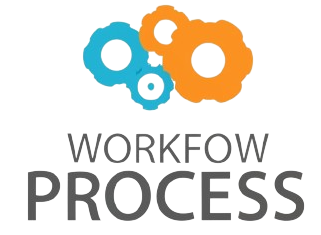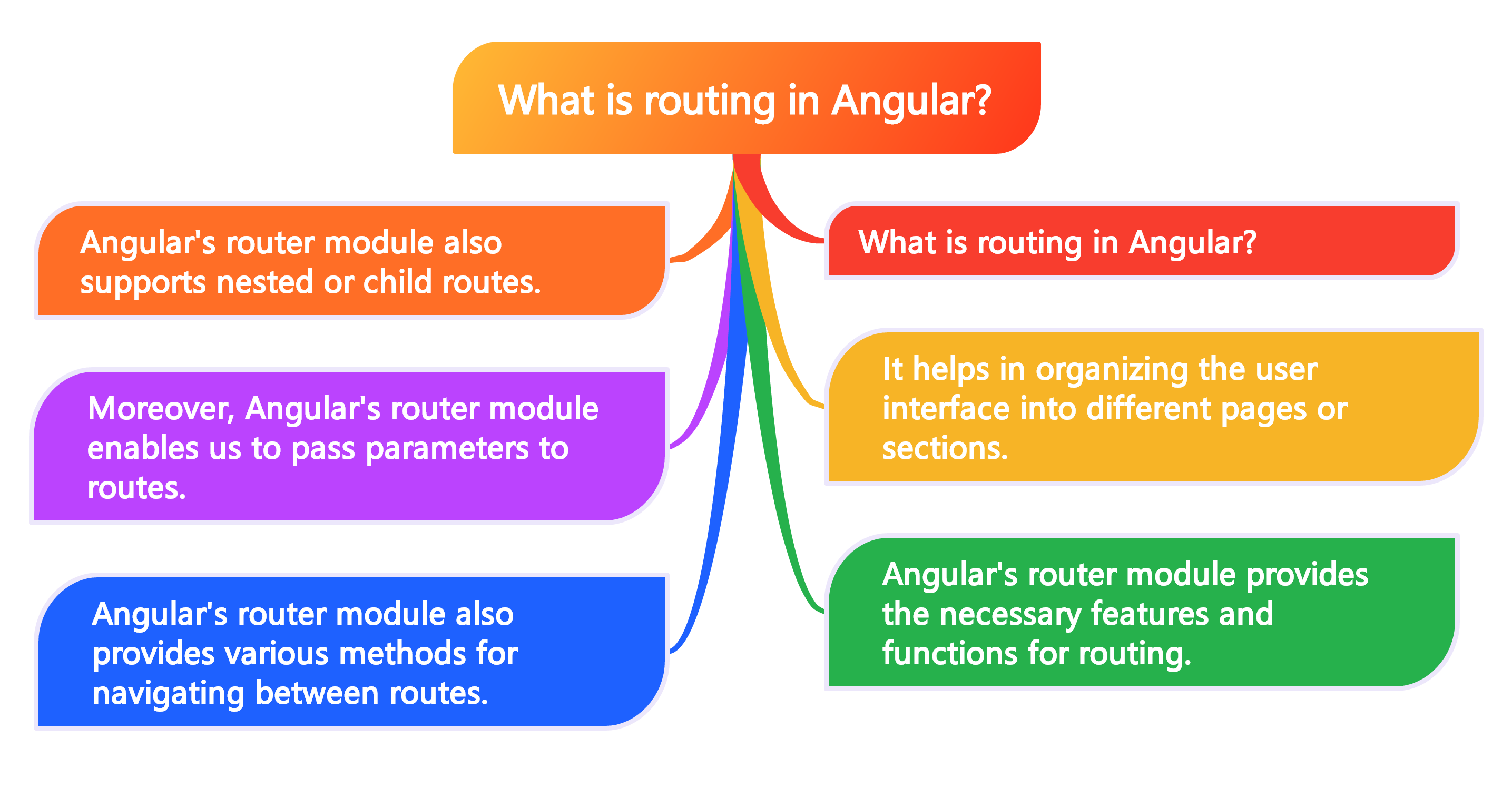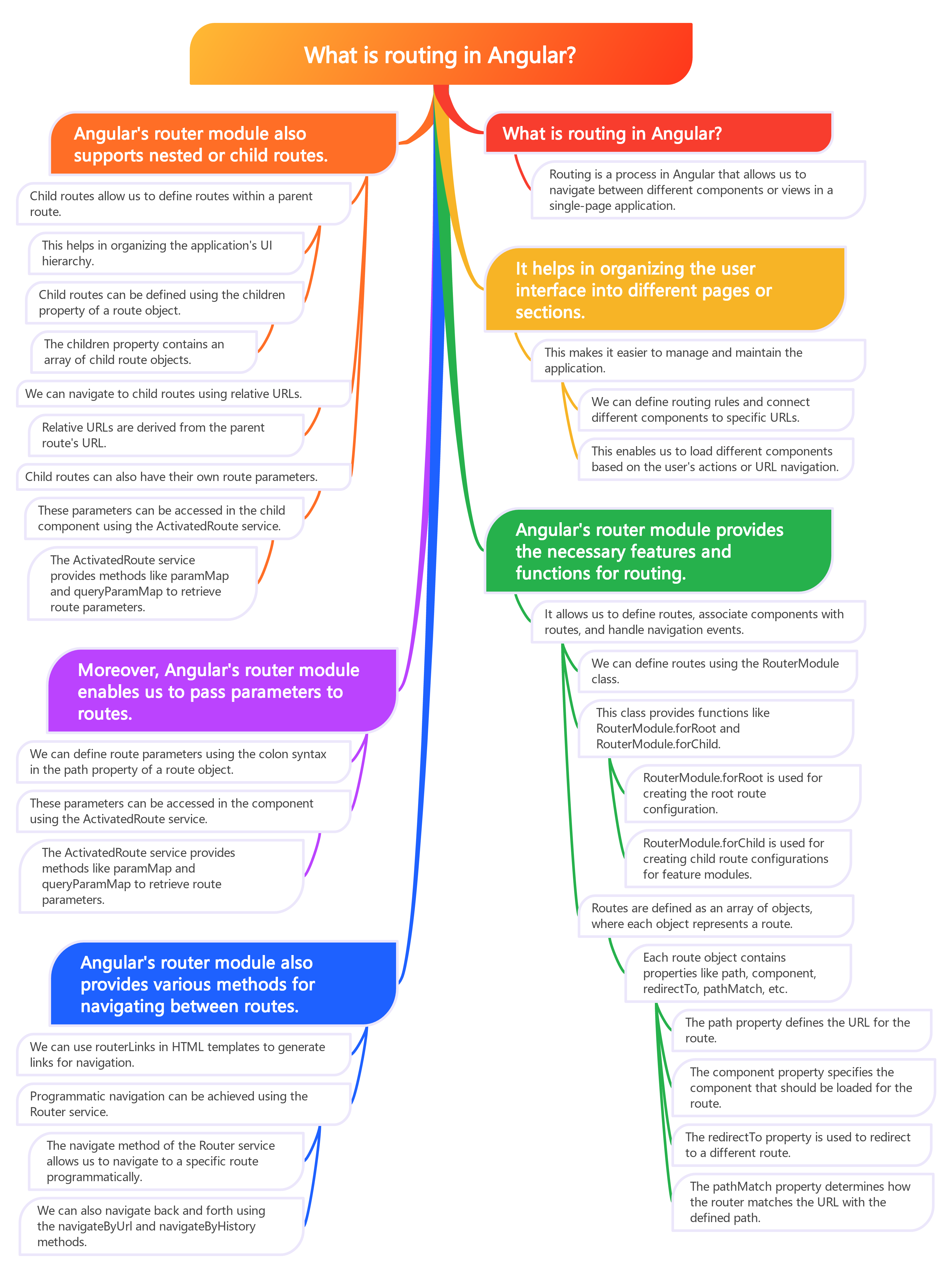What is routing in Angular?
Routing in Angular refers to the process of navigating between different components or views in a single-page application. It allows users to switch between different parts of the application without having to reload the entire page. By defining routes and configuring navigation paths, developers can create a seamless and interactive user experience. Additionally, routing in Angular also enables deep linking, which means users can bookmark or share specific pages within the application. Overall, routing plays a crucial role in organizing and structuring the user interface of an Angular application.
1. The importance of routing in Angular, for creating single page applications. For example, in an e-commerce website built with Angular, routing can be used to navigate between product listings, shopping carts, and checkout pages seamlessly. Users can easily move between different sections of the website without experiencing any page reloads, enhancing their overall shopping experience.
2. How to set up routing in Angular, using the RouterModule and Routes components. The RouterModule allows developers to define routes for different components and specify the URL paths they should respond to. Routes are then configured with path and component properties to map URLs to specific components within the application. This setup enables users to navigate between different views within the application by simply clicking on links or using browser navigation without the need for page reloads.
3. Different types of routes in Angular, such as basic routes, child routes, and lazy loading routes. An example of a basic route in Angular would be setting up a route for a home page component that responds to the URL path “/home.” A child route can be implemented by creating a route for a nested component within the home page, such as “/home/dashboard.” By only loading particular components when the user requests them, lazy loading routes can reduce initial load times for the application and improve performance.
4. The role of route guards in protecting certain routes from unauthorized access. For example, a route guard can be used to restrict access to a user profile page only to authenticated users by checking if the user is logged in before allowing navigation to that route. Additionally, a route guard can be implemented to prevent access to an admin dashboard route unless the user has the necessary permissions, ensuring that sensitive information is protected from unauthorized users.
5. Examples of how to use routing parameters and query parameters in Angular applications for dynamic content rendering. Routing parameters can be used in Angular applications to pass data between different components, such as an ID to retrieve specific data for a detail page. Query parameters can be utilized for filtering or sorting data, such as adding filters to a product list page to display only specific items based on user preferences.