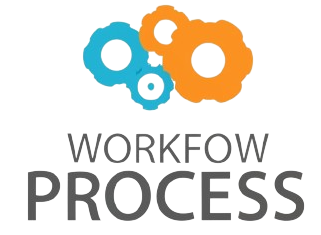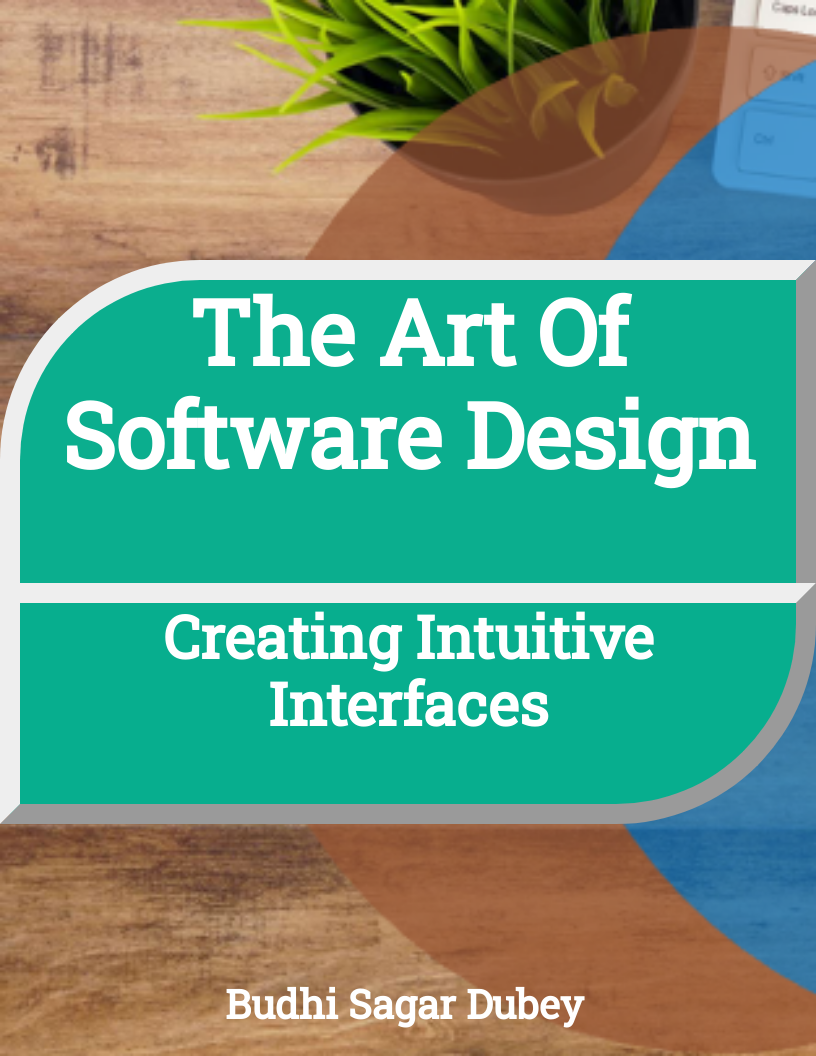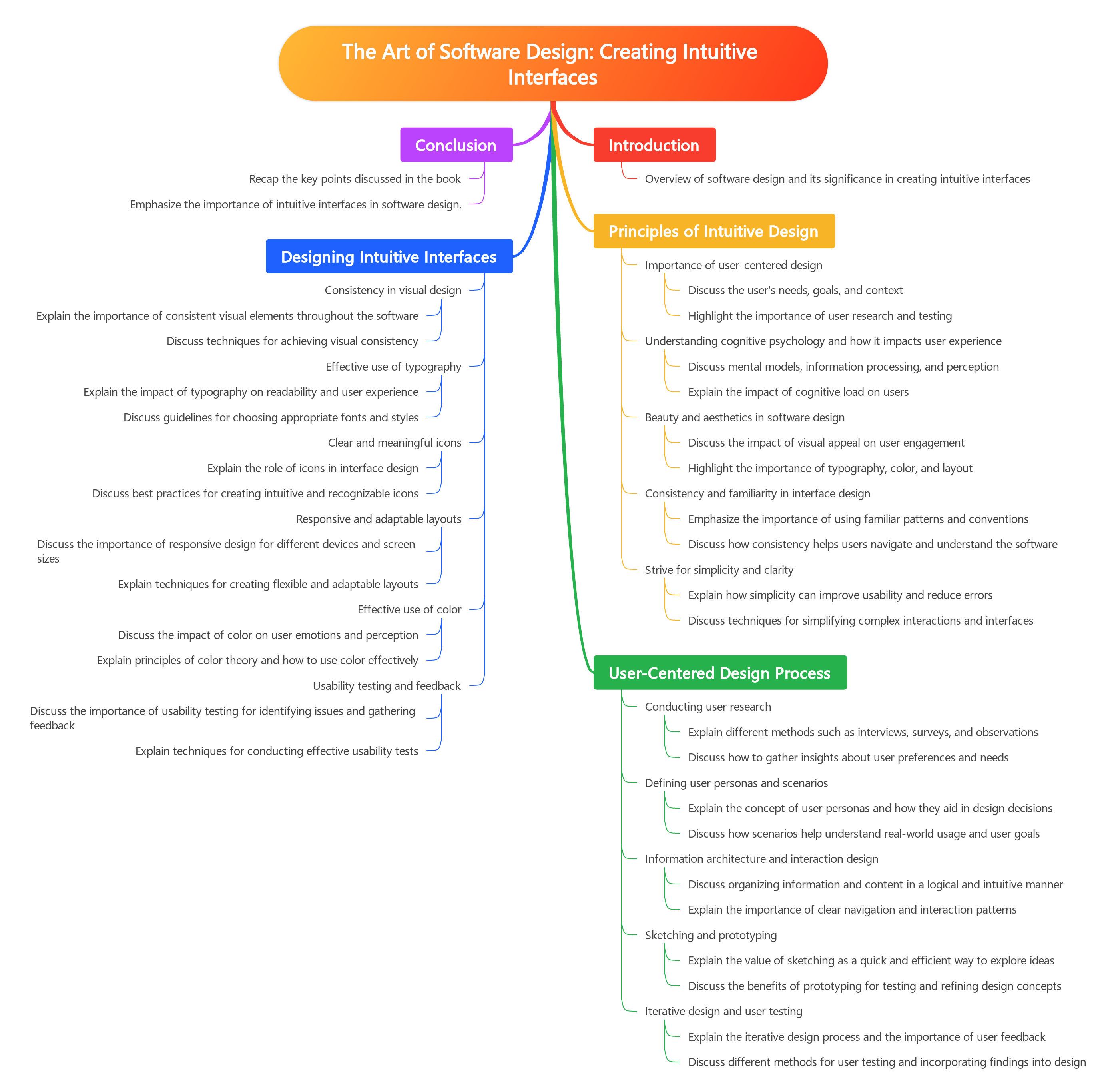The Art of Software Design: Creating Intuitive Interfaces
Listen OverAll Summary in Audio ::
1: Understanding the Importance of Software Design
The Role of Software Design in Creating Intuitive Interfaces
Software design plays a crucial role in creating intuitive interfaces that are user-friendly and easy to navigate. As software professionals, it is essential to understand the impact of design choices on the overall user experience. Good design can make a software application intuitive and efficient, while bad design can lead to frustration and confusion for users. In this subchapter, we will explore the importance of software design in creating intuitive interfaces that meet the needs of users.
One of the key aspects of software design is understanding the needs and preferences of the target audience. By conducting user research and gathering feedback, software professionals can gain valuable insights into how users interact with the application. This information can then be used to inform design decisions and create interfaces that are intuitive and user-friendly. By designing with the end user in mind, software professionals can create interfaces that are easy to navigate and understand.
Another important aspect of software design is the use of clear and consistent visual elements. By using a consistent color scheme, typography, and layout, software professionals can create interfaces that are visually appealing and easy to navigate. Clear visual hierarchy and intuitive navigation paths can help users quickly find the information they need and complete tasks efficiently. By paying attention to the details of visual design, software professionals can create interfaces that are both functional and aesthetically pleasing.
In addition to visual design, software professionals must also consider the interaction design of the application. Interaction design focuses on how users interact with the software and includes elements such as buttons, menus, and forms. By designing intuitive interaction patterns and providing feedback to users, software professionals can create interfaces that are easy to use and understand. Interactive elements should be consistent and predictable, allowing users to quickly learn how to navigate the application and complete tasks efficiently.
Overall, the role of software design in creating intuitive interfaces cannot be overstated. By understanding the needs of users, using clear and consistent visual elements, and designing intuitive interaction patterns, software professionals can create interfaces that are user-friendly and efficient. Good design can enhance the overall user experience and lead to increased satisfaction and engagement. In contrast, bad design can lead to frustration and confusion, ultimately driving users away from the application. By prioritizing software design and creating intuitive interfaces, software professionals can create applications that meet the needs of users and stand out in a competitive market.
Common Pitfalls of Poor Software Design
Software design is a crucial aspect of creating intuitive and user-friendly interfaces. However, there are common pitfalls that software professionals must be aware of to avoid creating poor designs. One common pitfall is overly complex interfaces that confuse users and make it difficult for them to navigate the software. When designing software, it is important to keep the user in mind and strive for simplicity and clarity in all aspects of the interface.
Another common pitfall of poor software design is inconsistency in design elements. When different parts of the software have different fonts, colors, or layouts, it can be confusing for users and make the software look unprofessional. Software professionals should strive to maintain consistency throughout the design to create a cohesive and visually appealing interface.
Lack of user testing is another common pitfall of poor software design. Without testing the software with real users, it is difficult to know how intuitive and user-friendly the interface truly is. User testing allows software professionals to gather valuable feedback and make necessary adjustments to improve the overall design and usability of the software.
Poor organization and lack of hierarchy in the interface is another pitfall that can impact the usability of software. When elements are not properly organized or prioritized, users may struggle to find the information they need or complete tasks efficiently. Software professionals should carefully consider the organization and hierarchy of elements in the interface to ensure a seamless user experience.
Finally, neglecting to consider accessibility and inclusivity in software design is a common pitfall that can alienate certain users. It is important for software professionals to design interfaces that are accessible to all users, including those with disabilities or limitations. By considering accessibility from the outset of the design process, software professionals can create interfaces that are inclusive and user-friendly for all individuals.
Chapter 2: Principles of Good Software Design
Simplicity and Minimalism in Interface Design
In the world of software design, simplicity and minimalism are key principles that can make or break the success of a product. When it comes to interface design, less is often more. By focusing on simplicity and minimalism, software professionals can create intuitive and user-friendly interfaces that enhance the overall user experience.
One of the main benefits of simplicity and minimalism in interface design is that it helps to reduce cognitive load on the user. When a user is faced with a cluttered and complex interface, they can become overwhelmed and frustrated. By simplifying the design and removing unnecessary elements, software professionals can make it easier for users to navigate the interface and complete tasks efficiently.
Additionally, simplicity and minimalism can also improve the aesthetics of an interface. A clean and uncluttered design is visually appealing and can make a software product more attractive to users. By focusing on simplicity and minimalism, software professionals can create interfaces that are not only easy to use but also visually appealing.
Another benefit of simplicity and minimalism in interface design is that it can help to improve the overall performance of a software product. By reducing the number of elements on a screen, software professionals can help to optimize the performance of the interface and make it more responsive. This can lead to faster loading times and a smoother user experience.
Overall, simplicity and minimalism are key principles that software professionals should keep in mind when designing interfaces. By focusing on these principles, software professionals can create intuitive and user-friendly interfaces that enhance the overall user experience. In a world where good design can make all the difference, simplicity and minimalism are essential elements that can set a software product apart from the competition.
Consistency and Standardization Across Platforms
Consistency and standardization across platforms are crucial elements in creating intuitive interfaces for software applications. When users interact with different platforms, they expect a certain level of consistency in terms of design and functionality. By maintaining a consistent user experience across various platforms, software professionals can ensure that users can easily navigate and use their applications without confusion.
One of the key benefits of consistency and standardization is that it helps users feel more comfortable and confident when using a software application. When users encounter familiar elements and patterns across different platforms, they are more likely to trust the application and have a positive experience. On the other hand, inconsistent design and functionality can lead to frustration and confusion, ultimately driving users away from the application.
Standardization also plays a crucial role in ensuring that software applications meet industry standards and best practices. By following established design guidelines and principles, software professionals can ensure that their applications are user-friendly and accessible to a wide range of users. This not only enhances the overall user experience but also helps in building a strong reputation for the software brand.
In addition to enhancing user experience and meeting industry standards, consistency and standardization also have practical benefits for software professionals. By using standardized design elements and patterns, developers can streamline the development process and reduce the time and effort required to create and maintain software applications. This can result in cost savings and improved efficiency for software development teams.
Overall, consistency and standardization across platforms are essential components of good software design. By focusing on creating intuitive interfaces that are consistent and standardized, software professionals can ensure that their applications are user-friendly, accessible, and efficient. This not only benefits users but also contributes to the success and sustainability of the software brand in the long run.
User-Centered Design Approach
User-centered design is an approach that puts the needs and preferences of users at the forefront of the design process. In the realm of software design, this approach is crucial in creating intuitive interfaces that are easy to use and navigate. By focusing on the end-user, software professionals can ensure that their products meet the needs and expectations of their target audience.
When it comes to good software design versus bad design, the user-centered design approach can make all the difference. Good design involves understanding the needs and preferences of users, conducting research to gather feedback, and incorporating that feedback into the design process. This results in software that is intuitive, user-friendly, and ultimately more successful.
In contrast, bad design often stems from a lack of consideration for the end-user. This can lead to confusing interfaces, frustrating user experiences, and ultimately, a product that fails to meet the needs of its intended audience. Without taking a user-centered approach to design, software professionals run the risk of creating products that are difficult to use and ultimately unsuccessful.
By adopting a user-centered design approach, software professionals can ensure that their products are intuitive, user-friendly, and ultimately more successful. This approach involves understanding the needs and preferences of users, conducting research to gather feedback, and incorporating that feedback into the design process. By putting the user at the center of the design process, software professionals can create interfaces that are easy to use and navigate, resulting in a more successful product overall.
In conclusion, the user-centered design approach is crucial in creating intuitive interfaces that meet the needs and expectations of users. When it comes to software design, the difference between good design and bad design often comes down to how well the needs and preferences of users are considered. By adopting a user-centered approach to design, software professionals can ensure that their products are user-friendly, intuitive, and ultimately more successful.
3: Elements of Intuitive Interfaces
Navigation and Information Architecture
Navigation and Information Architecture are essential components of creating intuitive and user-friendly software interfaces. In the world of software design, these elements play a crucial role in determining whether a product is successful or not. Good navigation and information architecture can make a user’s experience seamless and enjoyable, while bad design can lead to confusion, frustration, and ultimately, user abandonment.
When it comes to navigation, software professionals must consider the user’s journey through the application. This includes how users move from one page to another, how they access different features and functionalities, and how they navigate back to previous pages. A well-designed navigation system should be intuitive, easy to use, and consistent throughout the entire application. This helps users quickly find what they are looking for and reduces the cognitive load required to navigate the software.
Information architecture, on the other hand, focuses on organizing and structuring content within the application. This includes how information is categorized, labeled, and presented to users. A good information architecture should be logical, hierarchical, and easy to understand. It should also take into account the user’s mental model and ensure that information is presented in a way that aligns with their expectations.
In software design, the relationship between navigation and information architecture is crucial. A well-thought-out information architecture can inform the design of the navigation system and vice versa. For example, the way information is structured within the application can influence how the navigation menu is organized and how users navigate through the software. By considering both elements together, software professionals can create a cohesive and seamless user experience.
In conclusion, navigation and information architecture are key aspects of software design that can make or break a product. Good design in these areas can lead to increased user satisfaction, improved usability, and ultimately, a successful software application. By focusing on creating intuitive interfaces that prioritize user needs and expectations, software professionals can ensure that their products stand out in a crowded and competitive market.
Visual Hierarchy and Typography
Visual hierarchy and typography play a crucial role in the overall design of software interfaces. By understanding and implementing these principles effectively, software professionals can create intuitive and visually appealing designs that enhance the user experience.
Visual hierarchy refers to the arrangement of elements on a screen in a way that guides the user’s attention and helps them navigate through the interface. This can be achieved through the use of size, color, contrast, and spacing. By establishing a clear hierarchy, software professionals can ensure that users can easily identify important information and take the desired actions.
Typography, on the other hand, plays a key role in conveying information effectively. The choice of fonts, sizes, and styles can impact the readability and overall aesthetic of the interface. Software professionals should pay close attention to typography to ensure that text is legible and easy to understand. Additionally, the use of typography can also help to establish hierarchy and create visual interest.
In good software design, visual hierarchy and typography work together harmoniously to create a cohesive and user-friendly interface. Elements such as headings, subheadings, body text, and call-to-action buttons should all be carefully styled to guide the user’s journey through the interface. By using a consistent typographic system and establishing a clear visual hierarchy, software professionals can ensure that users can easily navigate the interface and accomplish their tasks efficiently.
Conversely, in bad software design, visual hierarchy and typography are often overlooked or poorly executed. This can lead to confusion, frustration, and ultimately a poor user experience. Cluttered layouts, inconsistent typography, and lack of hierarchy can make it difficult for users to find the information they need and complete tasks effectively. By understanding the importance of visual hierarchy and typography, software professionals can avoid common pitfalls and create interfaces that are intuitive, engaging, and visually appealing.
Color Theory and Accessibility
Color theory plays a crucial role in creating intuitive interfaces that are accessible to all users. Understanding how different colors interact and affect one another is essential for software professionals who want to design interfaces that are both aesthetically pleasing and easy to use. By applying the principles of color theory, designers can create interfaces that are visually appealing while also ensuring that they are accessible to users with color vision deficiencies.
One of the key considerations when designing interfaces is ensuring that text is legible against the background color. High contrast between text and background colors is essential for users with vision impairments, as it makes it easier for them to read the content on the screen. Designers should also consider the emotional impact of different colors and how they can be used to create a specific mood or atmosphere within the interface. For example, warm colors like red and orange are often associated with energy and excitement, while cool colors like blue and green are more calming and soothing.
In addition to considering the emotional impact of colors, designers must also take into account the cultural associations that different colors may have. For example, in Western cultures, white is often associated with purity and cleanliness, while in some Eastern cultures, it is associated with mourning and death. Understanding these cultural differences can help designers create interfaces that are culturally sensitive and inclusive.
Another important consideration when designing interfaces is ensuring that colors are used in a way that is accessible to users with color vision deficiencies. Approximately 8% of men and 0.5% of women have some form of color vision deficiency, so it is important to design interfaces that can be easily understood by all users. Designers should avoid relying solely on color to convey information and instead use a combination of color, text, and other visual cues to ensure that information is clear and understandable.
By incorporating the principles of color theory and accessibility into their design process, software professionals can create interfaces that are both visually appealing and easy to use for all users. By considering factors such as contrast, emotional impact, cultural associations, and color vision deficiencies, designers can create interfaces that are inclusive and accessible to a wide range of users.
4: User Experience Testing and Feedback
Usability Testing Methods
Usability testing is an essential part of the software design process, as it allows designers to evaluate the effectiveness and efficiency of their interfaces. There are several methods that can be used to conduct usability testing, each with its own benefits and drawbacks. In this subchapter, we will explore some of the most common usability testing methods used by software professionals.
One of the most popular usability testing methods is the think-aloud protocol, where users are asked to verbalize their thoughts as they interact with the interface. This method provides valuable insights into users’ decision-making processes and can help designers identify areas of confusion or frustration. However, think-aloud testing can be time-consuming and may require additional resources to transcribe and analyze user feedback.
Another commonly used method is task-based testing, where users are given specific tasks to complete within the interface. This method allows designers to evaluate how well the interface supports users in achieving their goals and can reveal any obstacles or inefficiencies in the user flow. Task-based testing is particularly useful for identifying usability issues that may not be apparent during general use of the interface.
A third method is A/B testing, where two versions of the interface are presented to users, and their interactions and preferences are compared. This method can help designers determine which design elements are most effective in achieving desired outcomes, such as increased user engagement or conversion rates. A/B testing can be especially useful for optimizing interfaces for specific user segments or goals.
Remote usability testing is another method that has gained popularity in recent years, allowing designers to gather feedback from a geographically diverse group of users. This method typically involves using screen-sharing software to observe users as they interact with the interface and may include follow-up interviews or surveys to gather additional insights. Remote usability testing can be a cost-effective way to reach a larger audience and can provide valuable feedback on the usability of the interface across different devices and environments.
In conclusion, there are many different usability testing methods available to software professionals, each with its own strengths and weaknesses. By incorporating a variety of testing methods into the design process, designers can gain a more comprehensive understanding of how users interact with their interfaces and identify opportunities for improvement. Ultimately, the goal of usability testing is to create intuitive interfaces that meet users’ needs and expectations, leading to a more positive user experience and ultimately, a more successful software product.
Incorporating User Feedback into Design Iterations
Incorporating user feedback into design iterations is a crucial aspect of creating intuitive software interfaces. As software professionals, it is essential to understand the importance of actively seeking and incorporating feedback from users throughout the design process. By doing so, we can ensure that our designs are user-centric and meet the needs and expectations of our target audience.
One of the key benefits of incorporating user feedback into design iterations is that it allows us to identify usability issues early on in the development process. By gathering feedback from real users, we can gain valuable insights into how they interact with our software and where they may be experiencing difficulties. This information can then be used to make informed design decisions and improve the overall user experience.
Additionally, incorporating user feedback into design iterations helps to build trust and credibility with our users. When users see that their feedback is being taken into consideration and that changes are being made based on their input, they are more likely to feel valued and respected. This can lead to increased user satisfaction and loyalty, ultimately driving user engagement and adoption of our software.
Furthermore, incorporating user feedback into design iterations can help to prevent costly rework and redesign in the later stages of development. By continuously testing and refining our designs based on user feedback, we can catch potential issues early on and make necessary adjustments before they become more difficult and expensive to fix. This iterative approach to design not only saves time and resources but also results in a more polished and user-friendly end product.
In conclusion, incorporating user feedback into design iterations is a critical component of creating intuitive software interfaces. By actively seeking and incorporating feedback from users throughout the design process, we can identify usability issues, build trust with our users, and prevent costly rework. Ultimately, this user-centric approach to design leads to more successful and satisfying software products that meet the needs and expectations of our target audience.
5: Case Studies in Software Design
Success Stories of Intuitive Interfaces
In the world of software design, intuitive interfaces are the key to success. They allow users to interact with software in a seamless and efficient manner, ultimately leading to higher user satisfaction and increased productivity. In this subchapter, we will explore some success stories of intuitive interfaces that have revolutionized the way users interact with software.
One of the most notable success stories in the realm of intuitive interfaces is the design of the iPhone by Apple. The iPhone introduced a revolutionary touch-based interface that allowed users to navigate through apps and features with simple gestures. This intuitive design made the iPhone extremely user-friendly and set a new standard for mobile device interfaces.
Another success story is the design of Google’s search engine. Google’s minimalist interface and intuitive search bar have made it the go-to search engine for billions of users worldwide. The simple and intuitive design of Google’s search interface allows users to quickly find the information they are looking for without any unnecessary clutter or distractions.
In the realm of e-commerce, Amazon’s intuitive interface has played a significant role in its success. Amazon’s one-click ordering system and personalized recommendations make it easy for users to find and purchase products quickly and efficiently. The intuitive design of Amazon’s interface has helped it become one of the largest e-commerce platforms in the world.
In the realm of social media, Facebook’s intuitive interface has played a crucial role in its widespread adoption. Facebook’s simple design and intuitive navigation make it easy for users to connect with friends and family, share updates, and discover new content. The intuitive design of Facebook’s interface has helped it become one of the most popular social media platforms in the world.
In conclusion, these success stories of intuitive interfaces highlight the importance of good design in software development. By creating interfaces that are intuitive, user-friendly, and efficient, software professionals can greatly enhance the user experience and ultimately drive the success of their products. By studying and implementing the principles behind these success stories, software professionals can create interfaces that truly resonate with users and set their products apart from the competition.
Lessons Learned from Failed Design Projects
In the world of software design, mistakes are bound to happen. Whether it’s a miscommunication between team members, a lack of user testing, or simply poor decision-making, failed design projects are a reality that all software professionals must face at some point in their careers. However, these failures can provide valuable lessons that can help improve future design projects and prevent similar mistakes from happening again.
One of the most important lessons learned from failed design projects is the importance of clear communication. When team members are not on the same page, misunderstandings can arise, leading to a lack of cohesion in the final product. By emphasizing open and transparent communication throughout the design process, software professionals can ensure that everyone is working towards the same goal and that potential issues are addressed before they become major problems.
Another key lesson learned from failed design projects is the importance of user testing. Without feedback from real users, it’s easy for designers to make assumptions about what will work and what won’t. By incorporating user testing early and often in the design process, software professionals can gain valuable insights into how users interact with their products and make necessary adjustments to improve the overall user experience.
Additionally, failed design projects can highlight the importance of setting realistic goals and expectations. When deadlines are unrealistic or scope creep occurs, it can be easy for a design project to spiral out of control. By establishing clear goals and timelines from the outset, software professionals can keep their projects on track and ensure that they are able to deliver a high-quality product on time and within budget.
Finally, failed design projects can teach software professionals the importance of learning from their mistakes. By taking the time to reflect on what went wrong and why, designers can identify areas for improvement and make changes to their process to avoid similar failures in the future. By approaching each design project with a mindset of continuous improvement, software professionals can ensure that they are constantly growing and evolving as designers, creating better products for their users.
6: The Future of Software Design
Emerging Trends in Interface Design
In today’s fast-paced world of technology, interface design plays a crucial role in the success of software products. As software professionals, it is essential to stay updated on the latest trends in interface design to create intuitive and user-friendly experiences for our users. In this subchapter, we will explore some of the emerging trends in interface design that are shaping the way we interact with software.
One of the most significant trends in interface design is the move towards minimalist and clean designs. Gone are the days of cluttered and overwhelming interfaces, as users now prefer simple and streamlined designs that are easy to navigate. By focusing on essential elements and decluttering the interface, software professionals can create a more intuitive user experience that enhances usability and effectiveness.
Another emerging trend in interface design is the use of responsive design principles. With the increasing use of mobile devices, it is essential for software professionals to design interfaces that adapt to different screen sizes and resolutions. By incorporating responsive design techniques, software professionals can ensure that their interfaces look and function seamlessly across a variety of devices, providing a consistent user experience regardless of the platform.
In addition to minimalist and responsive design, another trend that is gaining popularity is the use of microinteractions. Microinteractions are subtle animations or feedback that provide users with visual cues and enhance the overall user experience. By incorporating microinteractions into their interfaces, software professionals can create a more engaging and interactive experience for users, making the software more enjoyable and intuitive to use.
Lastly, the trend towards personalized interfaces is also becoming increasingly prevalent in interface design. By leveraging user data and preferences, software professionals can create interfaces that are tailored to the individual user, providing a more personalized and relevant experience. By incorporating personalized elements such as customizable layouts, personalized recommendations, and adaptive content, software professionals can create interfaces that are not only intuitive but also highly engaging and user-centric. By staying abreast of these emerging trends in interface design, software professionals can create software with good design that not only meets the needs of users but also exceeds their expectations, setting their products apart in a competitive market.
The Impact of Artificial Intelligence on User Experience
The integration of artificial intelligence (AI) into software design has drastically transformed the user experience in recent years. AI has the ability to analyze user behavior, preferences, and patterns to create more personalized and intuitive interfaces. This has led to a significant improvement in user satisfaction and engagement with software products. However, the impact of AI on user experience is not without its challenges and ethical considerations.
One of the key ways in which AI has improved user experience is through the use of chatbots and virtual assistants. These AI-powered tools can provide real-time assistance to users, helping them navigate complex interfaces and troubleshoot issues more efficiently. This not only enhances the user experience but also reduces the burden on customer support teams, saving time and resources for software companies.
AI has also revolutionized the way software professionals gather and analyze user feedback. By using AI algorithms to interpret user data, designers can gain valuable insights into how users interact with their products. This data-driven approach allows for more informed design decisions, leading to interfaces that are more intuitive and user-friendly. Additionally, AI can help predict user behavior and tailor interfaces to individual preferences, creating a more personalized and engaging user experience.
Despite the many benefits of AI in software design, there are also potential drawbacks to consider. One of the main concerns is the loss of human touch in user interactions. While AI can provide quick and efficient responses, it may lack the empathy and understanding that human customer support agents can offer. This could lead to a disconnect between users and software companies, ultimately harming the overall user experience.
In conclusion, the impact of artificial intelligence on user experience in software design is undeniable. AI has the potential to revolutionize the way software professionals create intuitive interfaces and engage with users. By leveraging the power of AI, software companies can enhance user satisfaction, streamline customer support processes, and gain valuable insights into user behavior. However, it is important for software professionals to carefully consider the ethical implications of AI in design and strive to maintain a balance between automation and human interaction to create truly exceptional user experiences.
7: Implementing Good Design Practices in Your Organization
Building a Design-Centric Culture
In the world of software design, the difference between good design and bad design can make or break a product. Software professionals understand the importance of creating intuitive interfaces that not only look visually appealing but also function seamlessly. To achieve this, it is crucial to build a design-centric culture within your organization. This subchapter will explore the key components of creating such a culture and provide practical tips for software professionals looking to elevate their design game.
The first step in building a design-centric culture is to prioritize design in every aspect of the development process. This means involving designers early on in the planning stages of a project and ensuring that they have a seat at the table alongside developers and other stakeholders. By fostering a collaborative environment where design is valued and integrated into every decision, teams can create more cohesive and user-friendly products.
Another important aspect of a design-centric culture is fostering a mindset of continuous improvement. Software professionals should always be seeking feedback from users, conducting usability tests, and iterating on designs based on user insights. By embracing a culture of experimentation and learning from both successes and failures, teams can constantly refine and enhance their designs to better meet the needs of their users.
Furthermore, building a design-centric culture also requires a commitment to investing in the tools and resources necessary to support good design. This may include providing designers with access to the latest design software, conducting regular training sessions to keep skills sharp, and encouraging a culture of knowledge sharing and collaboration among team members. By equipping designers with the resources they need to succeed, organizations can ensure that design remains a top priority.
Ultimately, the key to building a design-centric culture lies in fostering a shared understanding and appreciation for the value that good design brings to a product. By involving designers early, prioritizing continuous improvement, and investing in the necessary tools and resources, software professionals can create intuitive interfaces that delight users and set their products apart from the competition. Embracing a design-centric culture is not just about creating visually appealing products – it’s about creating experiences that are truly intuitive, user-friendly, and a joy to use.
Collaborating with Developers and Stakeholders for Successful Design Implementation
Collaborating with developers and stakeholders is crucial for the successful implementation of design in software development. Designers must work closely with developers to ensure that their vision is brought to life in the final product. By involving developers in the design process from the beginning, designers can ensure that their ideas are technically feasible and can be implemented efficiently.
Stakeholders, including clients, project managers, and end-users, also play a key role in the design implementation process. It is important for designers to gather feedback and input from stakeholders throughout the design process to ensure that the final product meets their needs and expectations. By involving stakeholders in the design process, designers can create a product that is not only visually appealing but also functional and user-friendly.
Effective communication is essential when collaborating with developers and stakeholders. Designers must be able to clearly communicate their design ideas and requirements to developers, who may not have the same design background. Similarly, designers must be able to listen to feedback from stakeholders and incorporate their input into the design process. By fostering open and transparent communication, designers can ensure that everyone involved in the project is on the same page and working towards a common goal.
Collaborating with developers and stakeholders can also help to identify and address potential issues early in the design process. By involving developers in the design process, designers can ensure that technical constraints are taken into account and addressed before they become major roadblocks. Similarly, gathering feedback from stakeholders throughout the design process can help designers identify any usability issues or concerns early on, allowing them to make necessary adjustments before the final product is delivered.
In conclusion, collaborating with developers and stakeholders is essential for the successful implementation of design in software development. By involving developers and stakeholders in the design process, designers can ensure that their vision is brought to life in a way that is technically feasible and meets the needs and expectations of all parties involved. Effective communication, feedback, and early issue identification are key components of successful collaboration, helping to ensure that the final product is a well-designed, functional, and user-friendly software solution.
8: Conclusion
Recap of Key Points in Software Design
In the subchapter “Recap of Key Points in Software Design,” we will review some of the essential principles that can help software professionals create intuitive interfaces that enhance the user experience. One key point to remember is the importance of user-centered design. This approach involves understanding the needs and preferences of the end-users and designing software that meets their expectations. By putting the user at the center of the design process, software professionals can create interfaces that are easy to use and navigate.
Another key point in software design is the importance of consistency. Consistent design elements, such as color schemes, fonts, and navigation bars, can help users feel more comfortable and confident while using the software. Inconsistencies in design can lead to confusion and frustration for users, so it is essential to maintain a cohesive look and feel throughout the interface.
Accessibility is also a crucial factor to consider in software design. Software professionals should strive to create interfaces that are accessible to users of all abilities. This may involve incorporating features such as screen readers, keyboard shortcuts, and adjustable font sizes to accommodate users with disabilities. By making software more accessible, professionals can ensure that all users can benefit from its functionality.
Testing and iteration are essential components of the software design process. Software professionals should regularly test their interfaces with real users to identify any usability issues or bugs. By collecting feedback and making iterative improvements, professionals can create software that is both intuitive and user-friendly. Additionally, keeping up with industry trends and best practices can help software professionals stay ahead of the curve and create interfaces that meet the evolving needs of users.
In conclusion, designing intuitive interfaces requires a combination of user-centered design, consistency, accessibility, testing, and iteration. By applying these key points in software design, professionals can create interfaces that are both functional and user-friendly. By prioritizing the needs and preferences of users, maintaining consistency in design elements, ensuring accessibility, and testing and iterating on designs, software professionals can create interfaces that set the standard for good design in the industry.
Final Thoughts on Creating Intuitive Interfaces
In conclusion, creating intuitive interfaces is essential for the success of any software product. Good design can make the user experience seamless and enjoyable, while bad design can lead to frustration and abandonment of the product. As software professionals, it is our responsibility to prioritize user experience and design interfaces that are easy to navigate and understand.
One key aspect of creating intuitive interfaces is to put yourself in the shoes of the end user. By understanding their needs, preferences, and pain points, you can design interfaces that cater to their specific requirements. Conducting user research and usability testing can help you gather valuable insights that will inform your design decisions and ensure that your interface is user-friendly.
Another important consideration when creating intuitive interfaces is to keep things simple. Avoid cluttering the interface with unnecessary elements and focus on providing clear navigation paths and intuitive interactions. By simplifying the user experience, you can reduce cognitive load and make it easier for users to accomplish their tasks efficiently.
Consistency is also key to creating intuitive interfaces. By maintaining a consistent design language and interaction patterns throughout your software product, you can help users build mental models and navigate the interface with ease. Consistency also helps to establish trust and credibility with users, as they know what to expect and can rely on a predictable experience.
In the end, creating intuitive interfaces is a continuous process that requires ongoing iteration and improvement. By soliciting feedback from users, monitoring user behavior, and staying up-to-date with design trends and best practices, you can ensure that your interfaces remain intuitive and user-friendly. Remember, good design is not just about aesthetics – it is about creating interfaces that empower users and enhance their overall experience with your software product.