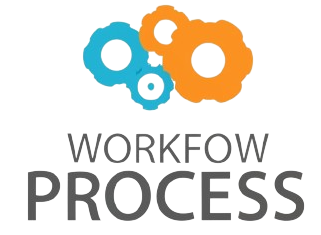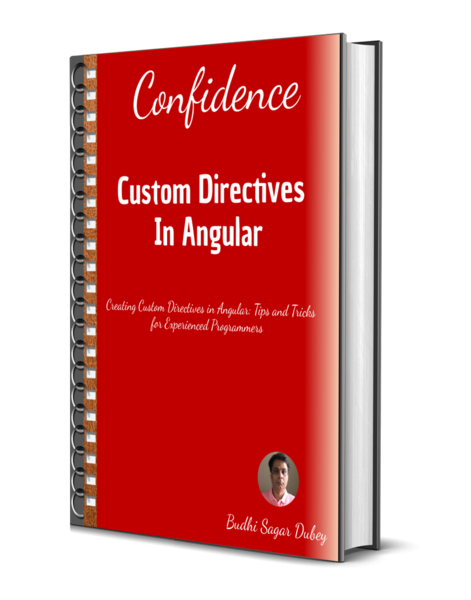How do you create custom directives in Angular?
1: Introduction to Custom Directives in Angular
Understanding the concept of directives
In Angular, directives are a powerful feature that allow developers to create reusable components and enhance the functionality of their applications. Understanding the concept of directives is essential for any Angular programmer looking to take their skills to the next level.
First and foremost, it is important to understand that directives in Angular are markers on a DOM element that tell Angular’s HTML compiler to attach a specific behavior to that element or transform it in some way. This behavior can range from simple DOM manipulation to complex logic and data binding. By creating custom directives, programmers can extend the capabilities of Angular and create more dynamic and interactive user interfaces.
To create a custom directive in Angular, programmers must first define the directive using the `@Directive` decorator. This decorator allows developers to specify the selector for the directive, as well as any inputs or outputs that the directive may have. Once the directive is defined, it can be used in the template of any Angular component by simply adding the directive’s selector to an HTML element.
When creating custom directives in Angular, it is important to consider best practices and follow the Angular style guide. This includes naming conventions, organizing directives into their own modules, and ensuring that directives are well-documented and tested. By following these guidelines, programmers can create high-quality, maintainable directives that can be easily reused across different parts of their applications.
Overall, understanding the concept of directives in Angular is crucial for any programmer looking to create more dynamic and interactive web applications. By creating custom directives, developers can extend the capabilities of Angular and create more flexible and powerful components. With the right skills and knowledge, programmers can take their Angular applications to the next level and build more engaging user experiences.
Benefits of creating custom directives
In the world of Angular programming, custom directives are powerful tools that can greatly enhance the functionality and flexibility of your applications. By creating custom directives, you can encapsulate complex functionality into reusable components that can be easily added to any part of your application. In this subchapter, we will explore the many benefits of creating custom directives and how they can help you become a more efficient and effective Angular programmer.
One of the key benefits of creating custom directives is the ability to encapsulate complex functionality into a single, reusable component. Instead of duplicating code across multiple parts of your application, you can create a custom directive that encapsulates the desired functionality and then simply add it to the relevant parts of your application. This not only makes your code more readable and maintainable, but also saves you time and effort in the long run.
Another benefit of creating custom directives is the ability to create custom behavior for HTML elements. By defining custom attribute directives, you can add custom behavior to standard HTML elements, such as input fields or buttons. This allows you to create interactive and dynamic user interfaces that provide a more engaging user experience. Custom directives also allow you to create custom structural directives, which can manipulate the DOM structure of your application based on certain conditions.
Custom directives also promote code reusability and modularity, which are key principles of good software design. By creating custom directives, you can encapsulate specific functionality into standalone components that can be easily reused across different parts of your application. This not only reduces code duplication, but also makes your code more modular and easier to maintain. Custom directives also promote separation of concerns, as they allow you to separate the presentation logic from the business logic of your application.
In addition to promoting code reusability and modularity, custom directives also provide a way to extend the functionality of Angular’s built-in directives. By creating custom directives that extend or enhance the functionality of Angular’s built-in directives, you can tailor them to better suit the specific needs of your application. This allows you to leverage the power of Angular’s directives while customizing them to meet your unique requirements. Custom directives also provide a way to encapsulate complex logic and functionality into reusable components, which can greatly simplify the development process and make your code more maintainable.
Overall, creating custom directives in Angular is a powerful technique that can greatly enhance the functionality and flexibility of your applications. By encapsulating complex functionality into reusable components, custom directives promote code reusability, modularity, and separation of concerns. They also provide a way to extend and enhance the functionality of Angular’s built-in directives, making it easier to tailor them to suit the specific needs of your application. If you are an experienced Angular programmer looking to take your skills to the next level, creating custom directives is a technique worth mastering.
Overview of Angular directives
In Angular, directives are a powerful tool that allows developers to extend HTML functionality and create reusable components. Directives are a way to teach HTML new tricks and enhance the functionality of web applications. In this subchapter, we will provide an overview of Angular directives and discuss how to create custom directives to meet specific needs.
There are three main types of directives in Angular: component directives, structural directives, and attribute directives. Component directives are used to create new custom HTML elements, while structural directives manipulate the DOM layout by adding or removing elements. Attribute directives are used to change the appearance or behavior of existing elements by adding behavior to them.
Creating custom directives in Angular involves defining a directive using the @Directive decorator, which allows developers to specify the selector, inputs, outputs, and other properties of the directive. Directives can also be created using the @Component decorator, which is a shorthand way of defining a directive with a template. By creating custom directives, developers can encapsulate complex behavior and reuse it across different parts of their application.
When creating custom directives in Angular, it is important to follow best practices and adhere to the Angular style guide. This includes using camelCase for directive names, specifying inputs and outputs using the @Input and @Output decorators, and providing clear and concise documentation for the directive. By following these best practices, developers can ensure that their custom directives are easy to use and maintain.
In conclusion, Angular directives are a powerful feature that allows developers to extend HTML functionality and create reusable components. By creating custom directives, developers can encapsulate complex behavior and enhance the functionality of their web applications. In this subchapter, we have provided an overview of Angular directives and discussed how to create custom directives to meet specific needs. By following best practices and adhering to the Angular style guide, developers can create custom directives that are easy to use and maintain.
2: Getting Started with Custom Directives
Setting up the Angular environment
Setting up the Angular environment is the first step in creating custom directives in Angular. As experienced Angular programmers, you likely already have a basic understanding of how Angular works, but setting up the environment correctly is crucial for the successful implementation of custom directives. In this subchapter, we will walk through the necessary steps to ensure your Angular environment is properly configured for creating custom directives.
The first step in setting up the Angular environment is to make sure you have the latest version of Angular installed. This can be done using the Angular CLI, which is a powerful command-line tool that simplifies the process of creating and managing Angular projects. By running the command `ng –version` in your terminal, you can see which version of Angular you currently have installed. If you need to update to the latest version, you can do so by running `npm install -g @angular/cli@latest`.
Once you have the latest version of Angular installed, the next step is to create a new Angular project. This can be done using the Angular CLI by running the command `ng new my-project`, where “my-project” is the name of your project. This will create a new Angular project with all the necessary files and dependencies to get started. You can then navigate into your project directory by running `cd my-project` and start the development server by running `ng serve`.
With your Angular project set up, you can now begin creating custom directives. Custom directives in Angular allow you to extend the functionality of HTML elements with your own custom behavior. This can be useful for creating reusable components or adding specific functionality to existing elements. In the following chapters, we will dive deeper into the process of creating custom directives in Angular and explore some tips and tricks for experienced programmers.
In conclusion, setting up the Angular environment is a crucial step in creating custom directives in Angular. By ensuring you have the latest version of Angular installed, creating a new Angular project, and understanding the basics of custom directives, you can start building powerful and dynamic web applications. Stay tuned for the next chapters where we will explore advanced techniques for creating custom directives in Angular.
Creating a basic custom directive
In Angular, custom directives allow developers to extend the functionality of HTML elements and create reusable components. Creating a basic custom directive is a straightforward process that involves defining the directive in a TypeScript file and then using it in HTML templates. This subchapter will guide you through the steps required to create a basic custom directive in Angular.
To create a custom directive, you first need to define a class that represents the directive in a TypeScript file. This class should be annotated with the @Directive decorator from the @angular/core package. The decorator takes a metadata object as an argument, which specifies the selector for the directive. For example, if you want to create a custom directive that applies a border to an HTML element, you can define a class called BorderDirective and annotate it with @Directive({ selector: ‘[appBorder]’ }).
Next, you need to implement the directive’s behavior by defining a @HostListener decorator in the class. This decorator allows you to listen for events on the HTML element that the directive is applied to. For example, if you want the BorderDirective to apply a red border to an element when it is clicked, you can define a method called onClick and annotate it with @HostListener(‘click’). Inside the method, you can use the ElementRef class from @angular/core to access the HTML element and apply the border styling.
After defining the class and implementing the directive’s behavior, you need to declare the custom directive in an Angular module. You can do this by adding the BorderDirective class to the declarations array of the module’s @NgModule decorator. This makes the directive available for use in any component that belongs to the module.
To use the custom directive in an HTML template, you simply need to add the selector for the directive as an attribute on the HTML element. For example, if you want to apply the BorderDirective to a
element, you can add the appBorder attribute to the element like this: . This will apply the border styling defined in the directive to the element when it is clicked.
Creating a basic custom directive in Angular is a powerful way to extend the functionality of HTML elements and create reusable components. By following the steps outlined in this subchapter, you can easily create custom directives that enhance the user experience of your Angular applications. Experiment with different directives and explore the possibilities of customizing your application with Angular’s powerful directive system.
Adding custom functionality to directives
In Angular, directives are a powerful tool for extending the functionality of HTML elements. While Angular comes with a set of built-in directives, sometimes you may need to create your own custom directives to add specific functionality to your application. In this subchapter, we will explore how you can add custom functionality to directives in Angular.
One way to add custom functionality to directives is by using the controller property. By adding a controller to your directive, you can define methods and properties that can be accessed within the directive’s template. This allows you to encapsulate the logic for your directive within its own controller, making your code more modular and easier to maintain.
Another way to add custom functionality to directives is by using the link function. The link function allows you to manipulate the DOM elements that the directive is applied to, giving you fine-grained control over how your directive interacts with the rest of your application. You can use the link function to add event listeners, manipulate styles, or perform any other DOM manipulation that is necessary for your directive to function properly.
You can also add custom functionality to directives by using the compile function. The compile function is called before the directive’s template is processed, allowing you to modify the template before it is rendered. This can be useful for dynamically generating the template based on the directive’s attributes or for performing other preprocessing tasks before the directive is rendered.
In addition to using the controller, link function, and compile function, you can also add custom functionality to directives by using the scope property. By defining a scope object within your directive, you can create a new scope for the directive’s template, isolating it from the rest of the application’s scope. This can help prevent naming conflicts and make your directive more reusable and easier to test.
Overall, adding custom functionality to directives in Angular can help you create more powerful and flexible components for your application. By using the controller, link function, compile function, and scope property, you can customize the behavior of your directives to suit your specific needs and create a more modular and maintainable codebase.
3: Advanced Techniques for Custom Directives
Passing data to custom directives
In Angular, custom directives are a powerful tool for creating reusable components and improving the structure of your code. One common challenge when working with custom directives is passing data to them from the parent component. This subchapter will explore different techniques for passing data to custom directives in Angular.
One way to pass data to a custom directive is through input properties. Input properties allow you to bind data from the parent component to the directive, making it easy to pass information such as strings, numbers, or objects. By using input properties, you can customize the behavior of your directive and make it more dynamic.
Another technique for passing data to custom directives is through the use of services. Services provide a way to share data between components and directives in Angular. By injecting a service into your directive, you can access shared data and functions, allowing you to pass information between components and directives more easily.
Event emitters are another useful tool for passing data to custom directives. Event emitters allow you to create custom events in your directive that can be emitted and listened to by the parent component. By using event emitters, you can pass data from the directive back to the parent component, enabling two-way communication between components.
One important consideration when passing data to custom directives is to be mindful of data binding and change detection. Angular’s change detection mechanism can affect how data is passed between components and directives. By understanding how change detection works in Angular, you can ensure that your data is passed correctly and efficiently.
In conclusion, passing data to custom directives in Angular is a key aspect of creating dynamic and reusable components. By using input properties, services, event emitters, and understanding change detection, you can effectively pass data between components and directives in your Angular applications. Experiment with different techniques and find the best approach for your specific project requirements.
Using directive controllers
In Angular, directive controllers are a powerful tool that allows you to manipulate the behavior of custom directives. By using directive controllers, you can define functions and properties that can be accessed within the directive’s template. This enables you to create more dynamic and interactive directives that respond to user input or external events.
To use directive controllers in your custom directives, you first need to define a controller function within the directive’s definition object. This function will be called when the directive is initialized and will be responsible for setting up any necessary data or behavior for the directive. You can also define additional functions and properties within the controller function that can be accessed from the directive’s template.
Once you have defined the controller function for your directive, you can bind it to the directive’s template using the “controllerAs” syntax. This allows you to reference the controller within the template using a specified alias, making it easier to access the controller’s functions and properties. By using directive controllers in this way, you can create more modular and reusable directives that are easier to maintain and test.
When using directive controllers, it is important to follow best practices for structuring your directive’s code. This includes separating the directive’s template, controller, and any external dependencies into separate files or modules. By organizing your code in this way, you can make it easier to understand and maintain your directives over time.
Overall, directive controllers are a valuable tool for creating custom directives in Angular. By using directive controllers, you can define the behavior and data for your directives in a modular and reusable way, making it easier to create dynamic and interactive user interfaces. By following best practices for structuring your directive’s code, you can build powerful and maintainable directives that enhance the user experience of your Angular applications.
Handling events in custom directives
Handling events in custom directives is an essential aspect of creating interactive and dynamic user interfaces in Angular. In this subchapter, we will explore various techniques for handling events within custom directives to enhance the functionality and user experience of your Angular applications.
One common approach to handling events in custom directives is to use the built-in event binding syntax provided by Angular. By utilizing the (event) syntax in your directive template, you can easily bind specific events to custom methods defined in your directive’s controller. This allows you to respond to user interactions such as clicks, key presses, and mouse movements within your directive.
Another powerful technique for handling events in custom directives is to use the EventEmitter class provided by Angular. By defining custom events within your directive and emitting them using the EventEmitter class, you can create a communication channel between your directive and its parent component. This enables you to trigger actions in the parent component based on user interactions within the directive.
Additionally, you can leverage the HostListener decorator in Angular to listen for specific events on the host element of your custom directive. By decorating a method in your directive’s controller with @HostListener, you can easily respond to events such as mouse clicks, key presses, and mouse movements on the directive’s host element. This provides a convenient way to handle events directly within your directive’s controller.
Furthermore, you can use the Renderer2 service in Angular to programmatically handle events within your custom directives. By injecting the Renderer2 service into your directive’s constructor, you can access methods for adding event listeners, removing event listeners, and triggering events programmatically. This allows you to manipulate the DOM and respond to events in a more dynamic and flexible manner within your custom directives.
Overall, by mastering the various techniques for handling events in custom directives, you can create highly interactive and responsive user interfaces in Angular. Whether you prefer using event binding syntax, EventEmitter class, HostListener decorator, or Renderer2 service, there are plenty of options available to suit your specific needs and enhance the functionality of your custom directives. Experiment with these techniques and discover the power of event handling in Angular custom directives.
4: Tips for Optimizing Custom Directives
Best practices for writing efficient directives
In order to create efficient directives in Angular, there are several best practices that experienced programmers should keep in mind. These practices can help streamline the development process, improve performance, and make the codebase more maintainable. By following these tips and tricks, Angular programmers can ensure that their custom directives are well-designed and optimized for performance.
One of the key best practices for writing efficient directives is to keep the directive logic as simple as possible. This means avoiding unnecessary complexity and focusing on the core functionality of the directive. By keeping the logic streamlined, programmers can reduce the risk of bugs and make the code easier to understand and maintain. Additionally, simple directive logic is typically more efficient and performs better than overly complex logic.
Another important best practice is to make use of Angular’s built-in features and APIs whenever possible. Angular provides a wide range of tools and utilities for creating custom directives, such as the ngModel directive for two-way data binding and the ngClass directive for dynamically applying CSS classes. By leveraging these built-in features, programmers can save time and effort and ensure that their directives are well-integrated with the Angular framework.
Additionally, it’s important to follow the Angular style guide when writing custom directives. This includes using consistent naming conventions, organizing code in a logical manner, and following best practices for error handling and testing. By adhering to the style guide, programmers can ensure that their code is clean, readable, and maintainable, making it easier for other developers to work with and extend the directives in the future.
Another best practice for writing efficient directives is to optimize performance by minimizing the number of watchers and bindings in the directive. Watchers and bindings can have a significant impact on performance, especially in complex directives with a large number of elements or data bindings. By carefully managing watchers and bindings, programmers can improve the performance of their directives and ensure that they are responsive and efficient in real-world applications.
Finally, it’s important to thoroughly test custom directives to ensure that they work as expected in a variety of scenarios. This includes writing unit tests, integration tests, and end-to-end tests to verify the functionality and performance of the directives. By testing the directives early and often, programmers can catch bugs and performance issues before they become major problems, ensuring that the directives are reliable and robust in production environments. By following these best practices for writing efficient directives, Angular programmers can create high-quality custom directives that are well-designed, performant, and easy to maintain.
Avoiding common pitfalls in directive development
As Angular programmers, it is crucial to understand the common pitfalls that can arise when developing custom directives. By being aware of these potential issues, you can ensure that your directives are well-designed and function correctly. In this subchapter, we will discuss some of the most common pitfalls and provide tips on how to avoid them.
One common pitfall in directive development is not properly isolating scope. When creating a directive, it is important to define the scope of the directive so that it does not interfere with the parent scope. Failure to isolate scope can lead to unexpected behavior and can make your code difficult to debug. To avoid this pitfall, be sure to use the “scope” property in your directive definition object to create a new scope for your directive.
Another common pitfall is using “link” functions instead of “controller” functions. While both “link” and “controller” functions can be used to define the behavior of a directive, “controller” functions are preferred as they promote better separation of concerns and make your code easier to test. If you find yourself using “link” functions excessively, consider refactoring your directive to use a “controller” function instead.
A third common pitfall is not properly handling events in your directives. Events are a fundamental part of directive development, and failing to handle them correctly can lead to issues such as memory leaks and performance problems. When defining events in your directive, be sure to clean up event listeners when the directive is destroyed to prevent memory leaks and optimize performance.
Additionally, it is important to avoid relying on global state in your directives. Global state can lead to issues such as race conditions and can make your code difficult to maintain and debug. Instead, consider using services or other means of dependency injection to manage state within your directives. By avoiding global state, you can create more modular and predictable directives.
In conclusion, by being aware of these common pitfalls and following the tips provided in this subchapter, you can develop high-quality custom directives in Angular. By properly isolating scope, using “controller” functions, handling events correctly, and avoiding global state, you can create well-designed and maintainable directives that enhance the functionality of your Angular applications.
Testing custom directives
In this subchapter, we will delve into the importance of testing custom directives in Angular. As experienced Angular programmers, we understand the significance of thoroughly testing our code to ensure its functionality and reliability. Custom directives are no exception, and testing them is crucial to guaranteeing their proper implementation and behavior in our applications.
When it comes to testing custom directives, there are several approaches we can take. One common method is using the TestBed utility provided by Angular. By configuring and compiling our directive within a test bed environment, we can simulate its usage and interactions with other components or services. This allows us to verify that our directive functions as expected and produces the desired outcomes.
Another approach to testing custom directives is utilizing Jasmine, a popular testing framework for JavaScript. With Jasmine, we can write unit tests to validate specific aspects of our directive, such as its input bindings, output events, and DOM manipulation. By writing comprehensive test cases, we can ensure that our directive meets the requirements and specifications we have defined for it.
In addition to unit tests, we can also perform integration tests to evaluate the behavior of our custom directive within the context of a larger application. Integration tests allow us to assess how our directive interacts with other components, services, and modules, providing a more holistic view of its functionality and compatibility with the rest of the application.
By testing our custom directives thoroughly, we can identify and address any potential issues or bugs before they impact our application. Testing also helps us maintain the quality and reliability of our code, ensuring that our directives perform as intended and meet the expectations of our users. In the next section, we will explore best practices and strategies for effectively testing custom directives in Angular, empowering you to create robust and dependable applications.
5: Tricks for Enhancing Custom Directives
Animating custom directives
In Angular, custom directives are a powerful tool that allows developers to extend the functionality of HTML elements and attributes. While creating custom directives may seem daunting at first, with the right knowledge and approach, it can be a straightforward and rewarding process. In this subchapter, we will explore how to animate custom directives in Angular, adding a new layer of interactivity and visual appeal to our applications.
To begin animating custom directives in Angular, we first need to understand the basics of animation in Angular. Angular provides a powerful animation API that allows developers to create complex animations with ease. By leveraging this API, we can easily add animations to our custom directives, bringing them to life and enhancing the user experience. Whether we want to create simple transitions or more complex animations, Angular’s animation API has us covered.
One of the key concepts to grasp when animating custom directives in Angular is the use of animation states. Animation states allow us to define different states for our directives, such as “active” or “inactive”, and specify how they should transition between these states. By defining animation states for our custom directives, we can create dynamic and engaging animations that respond to user interactions and events.
Another important aspect of animating custom directives in Angular is the use of animation triggers. Animation triggers are used to define when animations should be triggered, such as when a directive is added or removed from the DOM, or when a specific event occurs. By defining animation triggers for our custom directives, we can control when and how animations are applied, ensuring a smooth and seamless user experience.
In conclusion, animating custom directives in Angular is a powerful way to enhance the visual appeal and interactivity of our applications. By leveraging Angular’s animation API, we can easily create dynamic animations that respond to user interactions and events. By understanding animation states and triggers, we can create custom directives that not only look great but also provide a seamless and engaging user experience. So, go ahead and start animating your custom directives in Angular, and take your applications to the next level.
Using transclusion in directives
Transclusion is a powerful feature in Angular that allows you to include external content within a directive. This can be particularly useful when creating custom directives that need to incorporate dynamic or user-defined content. In this subchapter, we will explore how to use transclusion in directives to enhance the functionality and flexibility of your Angular applications.
To use transclusion in a directive, you first need to define a template within the directive’s HTML. This template will serve as a placeholder for the transcluded content. You can then use the ng-transclude directive to insert the external content into the designated area within the directive. This allows you to create directives that can easily incorporate different types of content without having to modify the directive itself.
When using transclusion in directives, it is important to consider how the transcluded content will interact with the directive’s internal logic. You may need to pass data or functions from the directive to the transcluded content, or vice versa, in order to ensure proper communication between the two. By carefully planning the interaction between the directive and the transcluded content, you can create more modular and reusable components for your Angular applications.
One common use case for transclusion in directives is creating reusable components that can display different types of content based on user input or application state. For example, you could create a custom alert directive that transcludes a message to be displayed to the user. By using transclusion, you can easily customize the appearance and behavior of the alert component without having to duplicate code or create multiple versions of the directive.
In conclusion, transclusion is a valuable tool for creating custom directives in Angular that can incorporate external content and enhance the flexibility of your applications. By following best practices and considering how the transcluded content will interact with the directive’s internal logic, you can create more modular and reusable components for your Angular projects. Experiment with transclusion in your directives to see how it can improve the functionality and user experience of your applications.
Incorporating external libraries into directives
Incorporating external libraries into directives is a powerful way to extend the functionality of your Angular applications. By leveraging existing libraries, you can save time and effort while also benefiting from the expertise of the library creators. In this subchapter, we will explore how to seamlessly integrate external libraries into your custom directives to enhance their capabilities.
One of the key considerations when incorporating external libraries into directives is to ensure compatibility with Angular. Before integrating a library, it is important to check if it follows the best practices and guidelines of Angular development. This will help avoid potential conflicts and ensure a smooth integration process. Additionally, it is recommended to choose libraries that have a strong community support and regular updates to ensure long-term compatibility with Angular.
Once you have selected a suitable external library for your directive, the next step is to install and import it into your Angular project. This can be done using package managers such as npm or yarn, followed by importing the library module or components into your directive file. By following the library’s documentation and guidelines, you can easily set up the necessary dependencies and configurations to start using the library in your directive.
After importing the external library, you can now leverage its features within your custom directive. This may involve using the library’s components, services, or APIs to enhance the functionality of your directive. By combining the power of external libraries with the flexibility of custom directives, you can create dynamic and interactive user experiences that go beyond the capabilities of standard Angular components.
In conclusion, incorporating external libraries into directives is a valuable strategy for extending the functionality of your Angular applications. By following best practices, choosing compatible libraries, and leveraging their features effectively, you can enhance the capabilities of your custom directives and deliver richer user experiences. As experienced Angular programmers, mastering the art of integrating external libraries into directives will open up a world of possibilities for creating innovative and feature-rich applications.
6: Conclusion
Recap of key points
In this subchapter, we will recap some of the key points discussed in this book about creating custom directives in Angular. As experienced programmers, it is important to have a solid understanding of how directives work in Angular and how to create custom directives to enhance the functionality of your applications.
One of the key points to remember when creating custom directives in Angular is the importance of understanding the different types of directives available. There are three main types of directives in Angular: component directives, attribute directives, and structural directives. Each type of directive serves a different purpose and has its own unique syntax and usage.
Another important point to remember is the use of the @Directive decorator when creating custom directives in Angular. This decorator is used to define a directive and specify its selector, inputs, outputs, and other properties. By using the @Directive decorator, you can easily create custom directives that can be used throughout your application.
It is also important to remember the lifecycle hooks available for directives in Angular. These lifecycle hooks allow you to perform actions at specific points in the life cycle of the directive, such as when it is initialized, destroyed, or detects changes in its input properties. By utilizing these lifecycle hooks, you can create custom directives that are more robust and flexible.
Overall, creating custom directives in Angular can be a powerful tool for experienced programmers looking to enhance the functionality of their applications. By understanding the key points discussed in this book, you can create custom directives that are efficient, reusable, and easy to maintain. Keep these key points in mind as you continue to explore the world of custom directives in Angular and take your programming skills to the next level.
Resources for further learning
In order to continue expanding your knowledge and skills in creating custom directives in Angular, there are a variety of resources available for further learning. Whether you prefer online tutorials, books, or community forums, there are plenty of options to help you deepen your understanding of this important aspect of Angular development.
One valuable resource for further learning is the Angular documentation itself. The official Angular website provides detailed information on creating custom directives, including best practices, examples, and troubleshooting tips. By exploring the documentation, you can gain a comprehensive understanding of how directives work and how to leverage them effectively in your projects.
Another excellent resource for Angular programmers looking to enhance their skills in creating custom directives is online video tutorials. Platforms such as Udemy, Pluralsight, and YouTube offer a wealth of tutorials on Angular development, including custom directives. These tutorials often provide step-by-step guidance and real-world examples to help you grasp complex concepts and apply them in your own projects.
For those who prefer to learn through books, there are several titles available that focus specifically on creating custom directives in Angular. Books such as “Angular Directives: Mastering the Basics” and “Angular Custom Directives: A Comprehensive Guide” provide in-depth coverage of the topic, with practical examples and insights from experienced developers. By reading these books, you can deepen your understanding of custom directives and gain new perspectives on how to use them effectively in your projects.
Finally, community forums and discussion groups can be valuable resources for Angular programmers seeking further learning opportunities. Websites such as Stack Overflow, Reddit, and the Angular community forums provide a platform for developers to ask questions, share insights, and collaborate on projects. By participating in these forums, you can connect with other developers, learn from their experiences, and stay up-to-date on the latest trends and developments in Angular development.
In conclusion, there are many resources available for Angular programmers looking to enhance their skills in creating custom directives. Whether you prefer online tutorials, books, or community forums, there are plenty of options to help you deepen your understanding of this important aspect of Angular development. By exploring these resources and continuing to practice and refine your skills, you can become a more proficient and knowledgeable Angular developer.
Final thoughts on creating custom directives in Angular
In conclusion, creating custom directives in Angular can greatly enhance the functionality and reusability of your code. By encapsulating complex logic and behavior into a directive, you can create a more modular and maintainable codebase. This allows you to easily add new features or make changes without having to rewrite large portions of your code.
When creating custom directives, it is important to carefully consider the scope and purpose of the directive. By defining clear and concise requirements for the directive, you can ensure that it is easy to use and understand for other developers. Additionally, documenting the directive’s functionality and usage can help others leverage your directive in their own projects.
One of the key benefits of custom directives is the ability to create reusable components that can be easily shared across different parts of your application. By encapsulating common UI elements or behavior into a directive, you can reduce code duplication and improve the overall consistency of your application.
As an experienced Angular programmer, it is important to constantly refine and improve your directive creation skills. By staying up to date with the latest best practices and techniques, you can ensure that your directives are efficient, maintainable, and easy to use. Additionally, seeking feedback from other developers and actively participating in the Angular community can help you learn new ways to create custom directives.
In conclusion, creating custom directives in Angular is a powerful tool that can greatly enhance the functionality and maintainability of your code. By following the tips and tricks outlined in this book, you can create high-quality directives that improve the user experience and streamline your development process. Keep experimenting, learning, and refining your skills to become a master of custom directives in Angular.