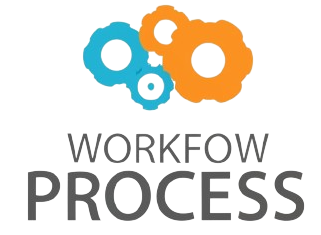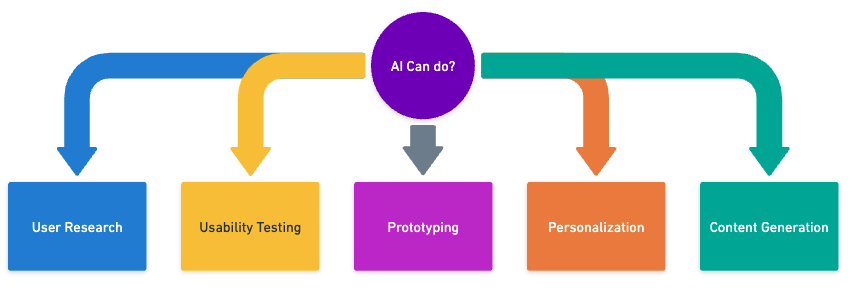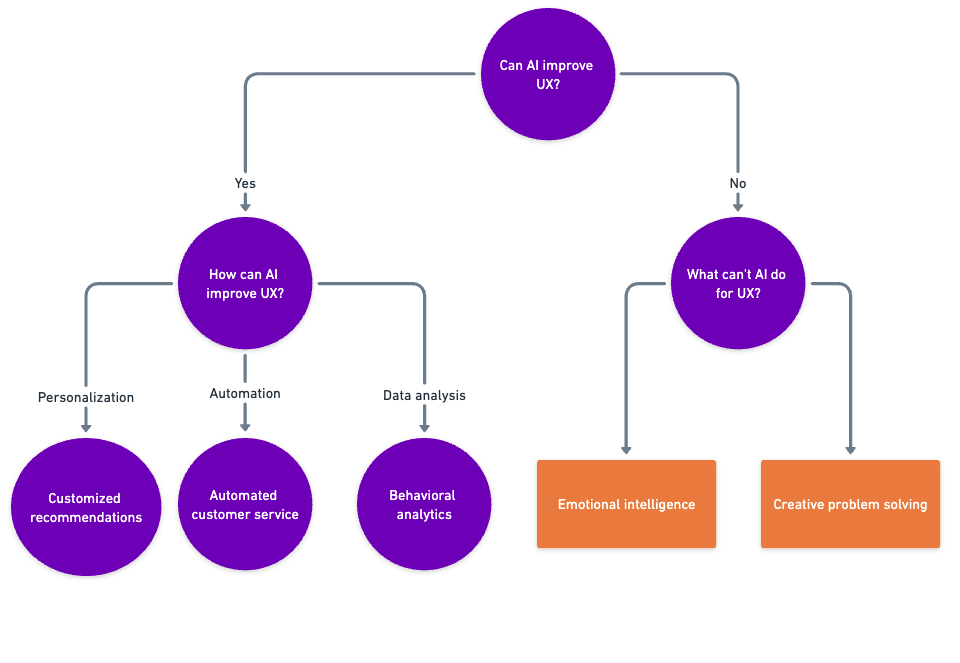What AI Can and Can’t Do?
What AI Can Do?: Many parts of our daily lives have been already affected by artificial intelligence (AI). Accurate prediction, analysis of large data sets, and handling of complicated tasks are all within its capabilities. Artificial intelligence has the potential to revolutionise such as the User Research, Usability Testing, Prototyping, Personalization and Content Generation etc.. But AI isn’t perfect yet. It is devoid of rational thought, awareness of context, and genuine empathy. Issues of privacy, bias, and the loss of jobs are brought up by AI, which poses a ethical concerns. Though AI has come a long way, it still needs reasonable limits if it is to continue driving innovation and development.
What AI Can’t Do?: AI isn’t perfect. To start with, it can only claim to be smart like humans; it has no actual awareness or comprehension. Second, it produces biassed results because it has trouble with moral reasoning and making ethical decisions. Further, AI lacks the emotional part and creative capacity of humans. Although AI has great potential but it must be carefully monitored by humans to guarantee that it is used fairly and responsibly. The intricacy and individuality of human thought and emotion are too great for artificial intelligence to completely replace, but it can enhance, human capabilities.
What AI Can and Cannot Do for UX: The list of user experience (UX) activities that AI can currently execute is long and varied, including but not limited to: large-scale analysis of qualitative user data; design and research ideation; and more. For the purpose of rapidly creating initial versions of any UX method plan or deliverable, it is an ideal assistant. Eventually, it will be able to do more, maybe even full UI designs. However, human oversight of AI users will still be necessary. Now the question is, can AI do the better on UI/UX design?
- The field of user experience (UX) needs to quickly adopt AI due to its significant impact on the industry. (Before you become a useless relic who ought to be out of a job, here is some advice for getting started with AI in UX in case you still haven’t caught on.)
- Since practically every major AI platform has terrible usability and obviously has never profited from the conventional UX design process, AI desperately requires more UX involvement. That, though, is a tale unto itself. Instead of wondering what AI can do for user experience, my task for the day is to inquire about the reverse. (About its limitations, too.)
Skills That AI Is Capable Of Doing
Look at what AI can do before we get into its limitations:
- The use of AI allows for unrestricted ideation because AI is more creative than the average human. Looking for some additional inspiration? In a matter of seconds, just ask, and AI will whip up ten more. Both design and user research can benefit from this. Are you in search of test-taking task ideas? One of the numerous capabilities of AI. Because present-day AI isn’t perfect, it’s important to refine the concepts and refine the details. Symbiosis between humans and AI yields optimal results.
- When we compared to humans, AI performs better at repetitive tasks. You can use it to sift through mountains of user reviews, find common threads, and prioritise areas that need UX improvement. Convert qualitative information into quantitative data. As boasted, if there is sufficient data, the possibility of IA misclassifying a few entries becomes insignificant.
- Whether you need illustrations for user interface prototypes or user experience deliverables or preliminary copy for your website mockups prior to user testing, AI can produce high-quality content rapidly and on a large scale. Put an end to using in place of realistic content when testing or presenting to clients. The use of AI speeds up the final draft as well, but please take my advice and have it edited by humans before publication.
- Scalable AI content analysis makes content strategy quantifiable and lets you manage intangibles like voice tone and readability (a fundamental accessibility concern).
- Artificial intelligence works nonstop and never gets stuck. Give it free reign to draught usability test plans, recruiting screeners, test tasks, or any of the countless other documents and deliverables involved in user experience design. The importance of checking and editing cannot be overstated. However, instead of hours, you receive the initial draft in seconds! When compared to starting from scratch, editing is always more convenient.
- As for as coding is, AI can outperform. Prototypes for designs and statistical analyses in R are both within its coding capabilities. It doesn’t matter if you’d rather code everything yourself.
- AI is not an extension of yourself, but rather an unpaid, junior colleague. Having a natural and an artificial head are both beneficial. Artificial intelligence (AI) will not provide you with the same ideas or free critique of your work as you would because AI is not you.
- A user interface that is powered by AI is possible. Although there are limited examples at the moment, AI has the potential to serve as both a medium for and an assistant to design. However, AI can still make a contribution—like a recommendation engine—even if it doesn’t permeate the whole user interface.
- Currently, this is what artificial intelligence is capable of doing.
Things That AI Could Do
- When I hear people say things like, “AI will never be able to do X,” I find myself completely frustrated. It is a very long time to never. There are a lot of things that artificial intelligence is said to be incapable of doing, but it actually is capable of doing them already, such as being creative and showing empathy.
Things That AI Cannot Do
- It’s likely that AI will be able to make good user interfaces if tasks are described and user research results are shared. At the moment, AI can only give you design ideas. It’s up to the human designer to use their good sense and judgement to choose the best of these ideas and make them work with the rest of the user experience.