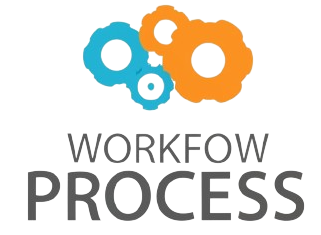SaaS Design: Fundamentals & Strategies
Introduction to SaaS Design
Software as a Service (SaaS) has changed how businesses use software. Instead of installing programs on individual computers, users access applications through the internet. This shift has made SaaS design a crucial aspect of software development.
Components of SaaS Design
User Interface (UI)
The UI is what users see and interact with. It should be:
- Clean and uncluttered
- Intuitive to navigate
- Responsive across devices
User Experience (UX)
UX focuses on how users feel when using the software. Good UX design:
- Makes tasks easier to complete
- Reduces user frustration
- Increases user satisfaction
Architecture
The backend structure of SaaS applications is important. It needs to be:
- Scalable to handle growing user bases
- Secure to protect user data
- Reliable with minimal downtime
Multi-tenancy
Many SaaS applications serve multiple clients from a single instance. This requires:
- Efficient resource sharing
- Strong data isolation
- Customization options for different users
Strategies for Effective SaaS Design
Focus on Core Functionality
Identify the main problem your SaaS solves and make that the centerpiece of your design.
Implement Gradual Onboarding
Help new users learn your software step-by-step to avoid overwhelming them.
Design for Scalability
Plan for growth from the start to avoid major overhauls later.
Prioritize Security
Build robust security measures to protect user data and build trust.
Wizards in SaaS Design
Wizards guide users through complex processes step-by-step. Here’s how they can be used in different pages:
Listing Page Wizard
- Helps users navigate through available options
- Filters results based on user preferences
- Provides sorting functionality
Product Page Wizard
- Guides users through product features
- Assists in customization choices
- Helps with add-on selections
Checkout Page Wizard
- Simplifies the payment process
- Ensures all necessary information is collected
- Offers upsell opportunities
Settings Page Wizard
- Assists users in configuring their account
- Guides through integration setups
- Helps with preference selections
Conclusion
SaaS design is about creating user-friendly, efficient, and scalable software. By focusing on fundamental components and using strategies like wizards, designers can create SaaS products that meet user needs and grow with businesses.