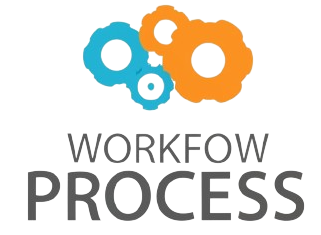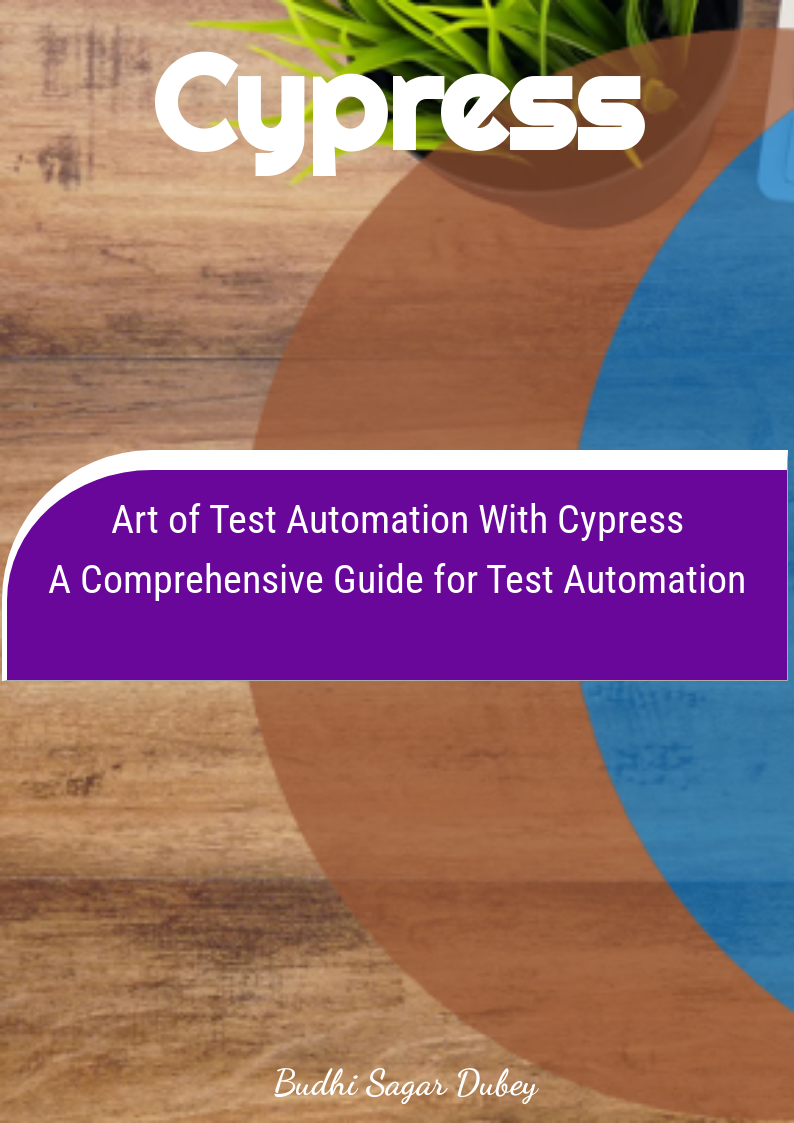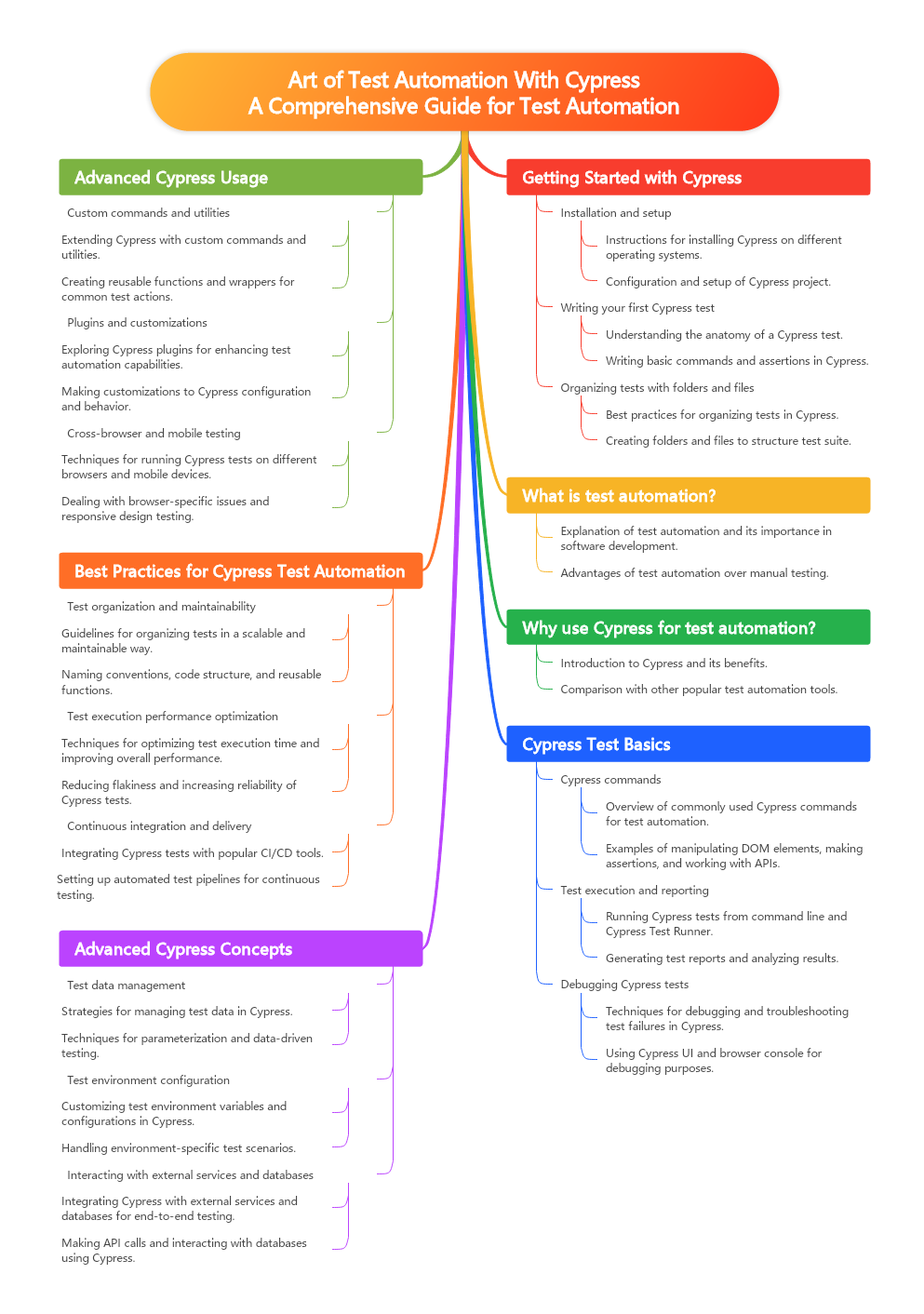Art of Test Automation With Cypress
1: Introduction to Cypress Test Automation
Understanding the Basics of Cypress
In order to effectively utilize Cypress for automated testing, it is essential to have a solid understanding of the basics of this powerful tool. Cypress is a modern web testing framework that allows developers and testers to write end-to-end tests for web applications. With its easy-to-use syntax and robust features, Cypress has become a popular choice for automated testing in recent years.
One of the key features of Cypress is its ability to run tests directly in a browser. This means that testers can see exactly what is happening in their application as the tests are running, making it easier to debug and troubleshoot any issues that may arise. In addition, Cypress provides a built-in test runner that allows testers to easily organize and run their tests with just a few simple commands.
Another important aspect of Cypress is its powerful assertion library, which makes it easy to write clear and concise test cases. With Cypress, testers can use a variety of assertion methods to verify that their application is behaving as expected, such as checking for the presence of elements on the page or verifying that certain actions have been performed successfully.
In addition to its assertion library, Cypress also provides a number of built-in commands that make it easy to interact with elements on the page. Testers can use these commands to click on buttons, fill out forms, and perform other actions that are necessary for testing their application. By combining these commands with the assertion library, testers can create comprehensive test cases that thoroughly test their application’s functionality.
Overall, understanding the basics of Cypress is essential for anyone looking to use this tool for automated testing. By familiarizing yourself with Cypress’s features, syntax, and capabilities, you can create more effective and efficient test cases that ensure your web application is functioning as intended. With its intuitive interface and powerful features, Cypress is a valuable tool for any automated tester looking to streamline their testing process and improve the quality of their web applications.
Benefits of Using Cypress for Test Automation
Cypress is a powerful tool for test automation that offers numerous benefits for automatic testers. One of the main advantages of using Cypress is its ability to provide fast and reliable test results. With Cypress, testers can run their tests quickly and efficiently, allowing them to identify any issues or bugs in their code in a timely manner. This can help streamline the testing process and ensure that any problems are addressed promptly.
Another benefit of using Cypress for test automation is its user-friendly interface. Cypress is easy to set up and use, making it accessible for testers of all skill levels. Its intuitive design allows testers to create and run tests with ease, reducing the learning curve typically associated with new testing tools. This can help increase productivity and efficiency within testing teams, as testers can spend less time troubleshooting technical issues and more time focusing on writing effective test cases.
Cypress also offers excellent debugging capabilities, which can be extremely helpful for automatic testers. The tool provides detailed error messages and stack traces, making it easier to pinpoint the source of any issues in the code. This can save testers valuable time and effort by eliminating the need to manually track down bugs in their tests. Additionally, Cypress offers built-in test retries and automatic waiting, which can help improve the reliability of test results and reduce false positives in test runs.
Furthermore, Cypress supports a wide range of browsers, making it a versatile tool for test automation. Testers can run their tests on popular browsers such as Chrome, Firefox, and Edge, ensuring that their applications are thoroughly tested across different platforms. This can help identify any browser-specific issues that may arise and ensure that the application works seamlessly for all users. Additionally, Cypress offers excellent cross-browser testing capabilities, allowing testers to easily switch between different browsers and view the same test results.
In conclusion, Cypress is a valuable tool for automatic testers looking to streamline their testing process and improve the quality of their code. With its fast and reliable test results, user-friendly interface, robust debugging capabilities, and cross-browser testing support, Cypress offers numerous benefits for testers of all skill levels. By incorporating Cypress into their testing workflow, testers can increase productivity, efficiency, and overall testing success.
Setting Up Cypress in Your Environment
Setting up Cypress in your environment is a crucial step in harnessing the full power of this versatile test automation tool. In this subchapter, we will walk you through the process of setting up Cypress in your environment, ensuring that you have everything you need to start running automated tests efficiently and effectively.
First and foremost, you will need to have Node.js installed on your machine. Cypress is built on top of Node.js, so having it installed is a prerequisite for running Cypress. You can easily download and install Node.js from the official website, following the installation instructions provided. Once Node.js is installed, you will have access to the npm package manager, which will be essential for installing Cypress and managing dependencies.
Next, you will need to create a new directory for your Cypress project. This directory will serve as the root folder for your test automation project, containing all the necessary files and configurations for running Cypress tests. You can create a new directory using the command line or your preferred file explorer, making sure to navigate to this directory before proceeding with the next steps.
Now that you have set up the directory for your Cypress project, you can proceed to install Cypress using npm. Simply run the command `npm install cypress –save-dev` in your project directory to install Cypress as a development dependency. This will download and install Cypress along with all its dependencies, ensuring that you have everything you need to run Cypress tests in your environment.
Once Cypress is installed, you can initialize your Cypress project by running the command `npx cypress open`. This will create the necessary folder structure and configuration files for your Cypress project, including example test files and plugins. You can now start writing your own Cypress tests, executing them using the Cypress Test Runner, and integrating them into your CI/CD pipeline for automated testing. By following these steps, you will be well on your way to mastering Cypress and leveraging its capabilities for efficient and effective test automation.
Getting Started with Cypress Test Scripts
Getting started with Cypress test scripts is an essential step for automated testers looking to streamline their testing processes. Cypress is a powerful test automation tool that allows testers to write and execute tests in a fast and efficient manner. In this subchapter, we will cover the basics of setting up Cypress test scripts and provide step-by-step instructions on how to get started with this tool.
To begin with, the first step in getting started with Cypress test scripts is to install Cypress on your machine. Cypress can be easily installed using npm, a package manager for JavaScript. Once Cypress is installed, you can create a new project and start writing your test scripts using the Cypress API. Cypress provides a rich set of commands that allow testers to interact with their web applications and perform various actions such as clicking on buttons, entering text into input fields, and verifying the content of elements on the page.
Next, it is important to understand the structure of Cypress test scripts. Cypress test scripts are written in JavaScript and are organized into spec files, which contain individual test cases. Each test case consists of a series of commands that interact with the application under test and verify its behavior. Testers can use assertions to verify that the application is behaving as expected and use various Cypress commands to simulate user interactions and test different scenarios.
Once you have written your test scripts, you can run them using the Cypress Test Runner, a graphical user interface that allows testers to execute tests, view test results, and debug any issues that may arise. The Cypress Test Runner provides a visual representation of test results, including detailed logs and screenshots of each test case. Testers can also use the Test Runner to run tests in different browsers and view the results in real-time.
In conclusion, getting started with Cypress test scripts is an important step for automated testers looking to improve their testing processes. By following the steps outlined in this subchapter, testers can quickly set up Cypress on their machines, write test scripts using the Cypress API, and run tests using the Cypress Test Runner. With its powerful features and intuitive interface, Cypress is a valuable tool for automating tests and ensuring the quality of web applications.
2: Writing Cypress Test Cases
Creating Your First Cypress Test
Congratulations on taking the first step in mastering Cypress! In this subchapter, we will guide you through the process of creating your first Cypress test. By the end of this section, you will have a solid understanding of how to set up your test environment and write your first automated test using Cypress.
The first step in creating your first Cypress test is to set up your test environment. This involves installing Cypress on your machine and configuring it to work with your application. Cypress provides detailed documentation on how to do this for different operating systems, so make sure to follow the instructions carefully. Once Cypress is installed, you will be able to access the Cypress Test Runner, which is where you will write and run your tests.
Now that you have your test environment set up, it’s time to write your first Cypress test. Start by creating a new file in your Cypress project directory and naming it something descriptive like “first-test.spec.js”. This file will contain the code for your test. Begin by importing the necessary Cypress commands and any additional libraries or fixtures you may need for your test.
Next, write the actual test code using Cypress’s easy-to-read syntax. Cypress uses a declarative style that makes writing tests intuitive and straightforward. You can use commands like `cy.visit()` to navigate to a specific page, `cy.get()` to select elements on the page, and `cy.contains()` to interact with those elements. Be sure to add assertions to verify that your test is working as expected.
Finally, run your test using the Cypress Test Runner to see it in action. You can also run your tests from the command line using Cypress’s CLI tool. As your test runs, you will see detailed logs and screenshots that can help you identify any issues or failures. Once your test is passing, congratulations! You have successfully created your first Cypress test. Keep practicing and experimenting with different Cypress commands to become a master of automated testing with Cypress.
Organizing Test Suites and Spec Files
In order to effectively utilize Cypress test automation tools, it is crucial to organize your test suites and spec files in a structured manner. This not only helps in maintaining a clean and manageable codebase but also makes it easier to locate and run specific tests when needed. In this subchapter, we will explore some best practices for organizing your test suites and spec files in Cypress.
First and foremost, it is important to create a clear and logical folder structure for your test suites. You can group related tests together in separate folders based on the functionality or feature being tested. For example, you can have folders for login tests, registration tests, checkout tests, etc. This makes it easier to navigate through your tests and ensures that each test is placed in the appropriate category.
Within each folder, you can further organize your tests by creating separate spec files for different test scenarios. Spec files contain individual test cases and should be named in a descriptive manner to indicate what is being tested. For example, you can have spec files named login_success.spec.js, login_failure.spec.js, registration_success.spec.js, etc. This helps in quickly identifying the purpose of each test case and makes it easier to debug failures.
When organizing your test suites and spec files, it is also important to consider the execution order of your tests. Cypress executes test files in alphabetical order by default, so it is recommended to prefix your spec files with numbers or letters to control the execution sequence. For example, you can name your spec files 01_login.spec.js, 02_registration.spec.js, 03_checkout.spec.js, etc. This ensures that your tests run in the desired order and helps in maintaining a predictable test execution flow.
In addition to organizing your test suites and spec files, you can also use tags or labels to categorize your tests based on different criteria such as priority, severity, or environment. This allows you to easily filter and run specific tests based on these tags, making it easier to manage and maintain your test suite. By following these best practices for organizing your test suites and spec files in Cypress, you can create a more efficient and effective test automation framework that is easy to maintain and scale as your application grows.
Using Assertions in Cypress Tests
Assertions play a crucial role in ensuring the reliability and accuracy of your Cypress tests. By incorporating assertions into your test scripts, you can verify that specific conditions are met during the execution of your tests. This not only helps in detecting bugs and errors early on in the development process but also ensures that your application is functioning as expected. In this subchapter, we will explore the various types of assertions available in Cypress and how to effectively use them in your test scripts.
One of the most common types of assertions in Cypress is the `should` assertion. This assertion allows you to make assertions on DOM elements and verify their properties or state. For example, you can use the `should` assertion to verify that a button is disabled after a certain action is performed, or that a certain element is visible on the page. By chaining multiple `should` assertions together, you can create powerful and detailed assertions to validate the behavior of your application.
Another useful assertion in Cypress is the `expect` assertion. This assertion allows you to make more complex assertions by using a variety of comparison methods such as `to.be.true`, `to.equal`, `to.contain`, and more. With the `expect` assertion, you can validate the output of functions, the response of API calls, or any other custom conditions in your tests. This assertion provides a flexible and customizable way to create assertions in your Cypress tests.
In addition to the built-in assertions provided by Cypress, you can also create custom assertions using the `cy.then()` command. This command allows you to perform custom actions and validations in your test scripts, enabling you to create unique and specific assertions tailored to your application’s requirements. By leveraging the `cy.then()` command, you can extend the capabilities of Cypress and create more advanced assertions to test complex scenarios in your application.
When using assertions in your Cypress tests, it’s important to ensure that your assertions are clear, concise, and focused on specific test criteria. Avoid creating overly complex assertions that can lead to confusion or false positives in your test results. Instead, aim to create simple and straightforward assertions that validate the behavior of your application accurately. By following best practices and guidelines for writing assertions, you can create robust and reliable test scripts that help you achieve comprehensive test coverage for your application.
Working with Selectors and Commands in Cypress
In the world of automated testing, using the right tools can make all the difference in the efficiency and effectiveness of your testing processes. One such tool that has gained popularity among automated testers is Cypress. Known for its simplicity, speed, and reliability, Cypress is a powerful testing framework that allows testers to write end-to-end tests for web applications with ease. In this subchapter, we will delve into the essentials of working with selectors and commands in Cypress, providing you with the knowledge and skills needed to leverage this tool effectively in your testing projects.
Selectors play a crucial role in Cypress testing, as they are used to locate and interact with elements on a web page. Cypress provides a variety of selectors that testers can use to target specific elements, such as CSS classes, IDs, attributes, and more. By mastering the art of selecting elements, testers can ensure that their tests are accurate and reliable, leading to more robust and efficient testing processes.
Commands in Cypress allow testers to perform actions on elements, such as clicking, typing, and verifying content. These commands are the building blocks of Cypress tests, enabling testers to simulate user interactions and validate the functionality of web applications. By understanding how to use commands effectively, testers can create comprehensive and reliable tests that cover all aspects of their applications.
When working with selectors and commands in Cypress, it is important to follow best practices to ensure the success of your testing endeavors. This includes using unique and stable selectors, organizing your tests into logical groups, and writing clear and concise commands. By adhering to these best practices, testers can create maintainable and scalable test suites that can be easily updated and expanded as needed.
In conclusion, mastering selectors and commands in Cypress is essential for automated testers looking to streamline their testing processes and improve the quality of their tests. By understanding how to effectively work with selectors and commands, testers can create robust, reliable, and efficient test suites that provide valuable insights into the functionality of their web applications. With the knowledge and skills gained from this subchapter, testers can confidently incorporate Cypress into their testing projects and take their automated testing efforts to the next level.
3: Advanced Cypress Techniques
Handling Asynchronous Behavior in Cypress
Asynchronous behavior can be a common challenge when writing automated tests using Cypress. In this subchapter, we will discuss various strategies for handling asynchronous behavior in Cypress to ensure that your tests are reliable and efficient.
One of the most common issues with asynchronous behavior in Cypress is the timing of elements on the page. Elements may not always load at the same time, which can cause tests to fail if they are not properly handled. One way to address this is by using Cypress commands such as `cy.get()` with appropriate options, like `timeout` or `retryInterval`, to ensure that Cypress waits for the element to be available before interacting with it.
Another strategy for handling asynchronous behavior in Cypress is to use Cypress custom commands to encapsulate repeated asynchronous actions in your tests. By creating custom commands for common asynchronous tasks, you can make your tests more readable and maintainable. Custom commands can also help to reduce code duplication and improve the overall structure of your test suite.
Additionally, Cypress provides built-in mechanisms for handling asynchronous behavior, such as using `cy.wait()` to pause the test until a specific condition is met. While using `cy.wait()` should be minimized in favor of more explicit commands, it can be a useful tool for handling edge cases or temporary workarounds.
In conclusion, mastering the handling of asynchronous behavior in Cypress is essential for writing reliable and efficient automated tests. By using Cypress commands effectively, creating custom commands, and leveraging built-in mechanisms like `cy.wait()`, you can ensure that your tests are robust and resilient to changes in your application. With these strategies in place, you can confidently automate your testing process and deliver high-quality software with Cypress.
Mocking API Requests in Cypress Tests
In the world of automated testing, mock API requests play a crucial role in ensuring that your tests run smoothly and efficiently. In this subchapter, we will delve into the importance of mocking API requests in Cypress tests and how you can effectively implement this feature in your test automation process.
Mocking API requests allows you to simulate server responses without actually making real network calls. This is particularly useful in situations where you want to test specific scenarios or edge cases that may not be easily reproducible in a live environment. By mocking API requests, you can control the data that is returned to your application, making your tests more predictable and reliable.
In Cypress, mocking API requests is made easy with the cy.route() and cy.intercept() commands. These commands allow you to intercept and stub network requests, giving you full control over the responses that your application receives. By using these commands strategically in your tests, you can simulate various network conditions and ensure that your application behaves as expected under different scenarios.
To mock API requests in your Cypress tests, you can start by using the cy.route() command to intercept specific requests and return predefined responses. This allows you to simulate different server responses without relying on an actual backend server. Additionally, you can use the cy.intercept() command to intercept requests at a lower level, giving you even more control over the network traffic in your tests.
Overall, mastering the art of mocking API requests in Cypress tests is essential for ensuring the reliability and predictability of your automated testing process. By leveraging the powerful capabilities of Cypress commands such as cy.route() and cy.intercept(), you can simulate various network conditions and test your application under different scenarios with ease. So, next time you’re writing Cypress tests, don’t forget to incorporate mocking API requests for a more robust and efficient testing experience.
Working with Test Data in Cypress
In the world of automated testing, working with test data is a crucial aspect of ensuring the accuracy and reliability of your test scripts. In this subchapter, we will explore how to effectively work with test data in Cypress, a powerful testing framework that allows you to write automated tests for web applications with ease.
One of the key features of Cypress is its ability to easily manage and manipulate test data within your test scripts. Whether you need to input data into form fields, validate data displayed on a web page, or interact with data from an API, Cypress provides a range of tools and methods to help you achieve your testing goals.
To work with test data in Cypress, you can use fixtures, which are external JSON files that contain the test data you need for your test scripts. By using fixtures, you can easily separate your test data from your test scripts, making it easier to manage and update as needed. Additionally, fixtures allow you to reuse test data across multiple test scripts, reducing duplication and improving the maintainability of your test suite.
Another way to work with test data in Cypress is to use custom commands to dynamically generate or manipulate data within your test scripts. By creating custom commands that handle data manipulation tasks, you can streamline your test scripts and make them more readable and maintainable. This approach also allows you to easily update your test data generation logic without having to modify multiple test scripts.
In conclusion, working with test data in Cypress is an essential skill for any automated tester looking to create reliable and effective test scripts. By leveraging the tools and techniques provided by Cypress, you can easily manage and manipulate test data within your test scripts, enabling you to write comprehensive and robust automated tests for your web applications. With a solid understanding of how to work with test data in Cypress, you can take your automated testing efforts to the next level and ensure the quality and accuracy of your web applications.
Implementing Page Object Model in Cypress
Implementing Page Object Model in Cypress is a crucial step in ensuring the efficiency and maintainability of your automated tests. The Page Object Model (POM) is a design pattern that allows you to separate the logic of your tests from the structure of the application under test. By implementing POM in Cypress, you can create reusable and easily maintainable test scripts that are both robust and scalable.
To start implementing POM in Cypress, the first step is to create a separate folder within your Cypress project for storing your page objects. Each page object represents a different page or component of your application, and contains all the necessary selectors and methods for interacting with that particular page. By organizing your page objects in this way, you can easily update and maintain them without affecting the rest of your test scripts.
Once you have created your page objects, the next step is to refactor your existing test scripts to use these page objects. Instead of directly using CSS selectors or XPaths in your tests, you can now call the methods defined in your page objects to interact with the elements on the page. This not only makes your tests more readable and maintainable, but also reduces the likelihood of duplication and errors in your test scripts.
When implementing POM in Cypress, it is important to ensure that your page objects are well-designed and follow the Single Responsibility Principle. Each page object should be responsible for interacting with a single page or component of your application, and should contain only the necessary selectors and methods for that specific page. This will make your page objects easier to maintain and update, and will also improve the overall structure and organization of your test scripts.
In conclusion, implementing Page Object Model in Cypress is a highly effective way to improve the maintainability and scalability of your automated tests. By creating reusable page objects that encapsulate the logic for interacting with different pages of your application, you can easily update and maintain your test scripts without affecting their overall structure. By following best practices and design principles, you can ensure that your Cypress tests are well-organized, readable, and robust, ultimately leading to a more efficient and effective test automation process.
4: Cypress Best Practices
Writing Maintainable and Scalable Cypress Tests
Writing Maintainable and Scalable Cypress Tests is crucial for ensuring the long-term success of any test automation project. In this subchapter, we will delve into best practices and strategies for creating Cypress tests that are easy to maintain and can scale as your application grows in complexity.
One key aspect of writing maintainable Cypress tests is to follow a consistent naming convention for your test suites and individual test cases. This makes it easier for team members to understand the purpose of each test and quickly locate specific tests when needed. Using descriptive names that clearly indicate the functionality being tested can also help in troubleshooting and debugging when tests fail.
Another important consideration when writing Cypress tests is to keep them modular and reusable. By breaking down tests into smaller, more focused units, you can easily reuse common test steps across multiple test cases. This not only reduces duplication of code but also makes it easier to update tests when changes are made to the application under test.
To ensure scalability of your Cypress tests, it is essential to design them in a way that can accommodate future changes and additions to your application. This involves structuring your tests in a hierarchical manner, with the ability to run specific subsets of tests based on different criteria such as tags or environments. Implementing a robust test organization strategy will help in managing large test suites efficiently and running tests in parallel to save time.
In addition to following best practices for writing maintainable and scalable Cypress tests, it is also important to regularly review and refactor your tests to keep them up to date with changes in the application codebase. By conducting code reviews, refactoring redundant test cases, and updating tests to reflect changes in the application, you can ensure that your Cypress test suite remains reliable and effective in catching regressions. By implementing these strategies, you can create a robust and sustainable test automation framework using Cypress that can adapt to the evolving needs of your project.
Integrating Cypress with Continuous Integration
Integrating Cypress with continuous integration is a crucial step in maximizing the efficiency and effectiveness of your automated testing process. By seamlessly incorporating Cypress into your CI/CD pipeline, you can ensure that your tests are run consistently and reliably with every code change.
To begin integrating Cypress with continuous integration, you will first need to set up a CI/CD environment such as Jenkins, Travis CI, or CircleCI. These tools will allow you to automate the process of running your Cypress tests whenever new code is pushed to your repository.
Once you have chosen and set up your CI/CD tool, the next step is to configure it to run your Cypress tests. This typically involves setting up a build script that installs Cypress dependencies, runs the tests, and reports the results back to your CI/CD platform.
To ensure that your Cypress tests are executed successfully in a CI/CD environment, it is important to consider factors such as parallelization and environment configuration. By running tests in parallel, you can significantly reduce the overall test execution time, while configuring environments allows you to test your application across different browsers and devices.
Overall, integrating Cypress with continuous integration is a powerful way to streamline your testing process and catch bugs early in the development cycle. By following these implementation steps and best practices, you can leverage the full potential of Cypress as a test automation tool and achieve faster, more reliable test results.
Implementing Cross-Browser Testing with Cypress
In the world of automated testing, one of the key challenges faced by testers is ensuring that their tests are compatible across different browsers. This is where cross-browser testing comes into play, allowing testers to validate their applications on various browsers to ensure consistent functionality and user experience. In this subchapter, we will explore how to implement cross-browser testing with Cypress, a powerful test automation tool that simplifies the process of writing and running tests for web applications.
To get started with cross-browser testing using Cypress, the first step is to install the necessary dependencies. Cypress supports running tests on various browsers such as Chrome, Firefox, and Edge, but additional dependencies may be required for each browser. By installing these dependencies, testers can ensure that their tests are executed successfully across different browsers without any compatibility issues.
Once the dependencies are installed, testers can configure Cypress to run tests on multiple browsers by specifying the browser options in their test scripts. Cypress provides built-in support for running tests on different browsers, making it easy for testers to switch between browsers and validate their applications across various environments. By leveraging Cypress’s capabilities, testers can ensure that their tests are robust and reliable across different browsers.
In addition to configuring Cypress for cross-browser testing, testers should also consider implementing best practices to optimize their tests for different browsers. This includes writing test scripts that are browser-agnostic, ensuring that tests are designed to handle browser-specific behaviors, and using Cypress commands that work consistently across various browsers. By following these best practices, testers can create tests that are resilient and adaptable to different browser environments.
Overall, implementing cross-browser testing with Cypress is essential for ensuring the quality and reliability of web applications across different browsers. By following the steps outlined in this subchapter and leveraging Cypress’s capabilities, testers can streamline the process of testing applications on multiple browsers and deliver a seamless user experience. With the right tools and techniques in place, testers can master the art of cross-browser testing with Cypress and elevate their automated testing efforts to new heights.
Monitoring and Reporting Test Results in Cypress
Monitoring and reporting test results in Cypress is a crucial aspect of ensuring the success of your automated testing efforts. By effectively tracking and analyzing test results, you can identify issues early on, make necessary adjustments, and ultimately improve the quality of your application. In this subchapter, we will explore the various tools and techniques available in Cypress for monitoring and reporting test results.
One of the key features of Cypress is its built-in dashboard, which allows you to view and analyze test results in real-time. The dashboard provides detailed information on test runs, including the number of passing and failing tests, as well as any errors or warnings that occurred during the execution. By monitoring the dashboard regularly, you can quickly identify any issues and take appropriate action to address them.
In addition to the dashboard, Cypress also provides the option to generate detailed test reports in various formats, such as HTML or JSON. These reports can be customized to include specific information, such as screenshots, logs, and performance metrics, making it easier to pinpoint the root cause of any failures. By analyzing these reports, you can gain valuable insights into the overall health of your test suite and make informed decisions on how to improve it.
To further enhance the monitoring and reporting capabilities of Cypress, you can integrate it with third-party tools such as Slack or Jenkins. By setting up notifications or alerts, you can receive real-time updates on test results and be immediately informed of any issues that require attention. This level of automation not only saves time but also ensures that you are always aware of the status of your tests.
In conclusion, monitoring and reporting test results in Cypress is essential for ensuring the reliability and effectiveness of your automated testing efforts. By leveraging the built-in dashboard, generating detailed test reports, and integrating with third-party tools, you can streamline the process of tracking and analyzing test results, ultimately leading to more efficient and successful test automation.
5: Troubleshooting Cypress Tests
Identifying and Fixing Common Cypress Errors
Identifying and fixing common Cypress errors is an essential skill for any automated tester using this powerful testing tool. In this subchapter, we will explore some of the most common errors that testers may encounter while using Cypress, and provide solutions for fixing them.
One common error that testers may encounter is a “Timed out” error. This error occurs when Cypress is unable to complete a task within the specified time limit. To fix this error, testers can increase the default timeout value in their Cypress configuration file. By increasing the timeout value, testers can give Cypress more time to complete the task, thus preventing the timed out error from occurring.
Another common error that testers may come across is a “Cannot read property ‘x’ of undefined” error. This error typically occurs when Cypress is unable to locate a specific element on the page. To fix this error, testers can double-check the selector used to locate the element and ensure that it is correctly identifying the desired element. Testers can also use Cypress’s built-in debugging tools to inspect the page and verify that the element is present.
A “CypressError: Timed out retrying” error is another common issue that testers may encounter. This error occurs when Cypress is unable to find a specific element on the page after multiple retries. To fix this error, testers can try increasing the number of retries allowed in their Cypress configuration file. By allowing Cypress to retry the operation multiple times, testers can increase the chances of successfully locating the desired element.
A “CypressError: cy.click() failed because this element is detached from the DOM.” error is a frustrating issue that testers may face. This error occurs when Cypress attempts to interact with an element that has been removed from the page. To fix this error, testers can add a check to verify that the element is still present on the page before attempting to interact with it. By adding this check, testers can prevent Cypress from attempting to interact with detached elements, thus avoiding this error.
In conclusion, identifying and fixing common Cypress errors is a crucial skill for automated testers using this powerful testing tool. By understanding the root causes of these errors and implementing the appropriate solutions, testers can ensure that their Cypress tests run smoothly and efficiently. By following the tips provided in this subchapter, testers can overcome common Cypress errors and continue to leverage the full potential of this valuable testing tool.
Debugging Cypress Tests
In the world of automated testing, debugging is an essential skill that every tester must master in order to ensure the reliability and accuracy of their test scripts. Debugging Cypress tests can be particularly challenging due to the complex nature of modern web applications and the wide range of possible issues that can arise during test execution. In this subchapter, we will explore some of the most common debugging techniques for Cypress tests and provide you with a comprehensive guide to help you troubleshoot and resolve any issues that may arise.
The first step in debugging Cypress tests is to identify the root cause of the problem. This can be done by carefully reviewing the test script and the error messages generated during test execution. Look for any patterns or common themes that may indicate where the issue lies. It is also helpful to use the Cypress test runner’s built-in debugging tools, such as the console output and the ability to pause test execution at specific points to inspect the application state.
Once you have identified the source of the problem, the next step is to isolate and reproduce the issue. This can be done by creating a minimal test case that focuses on the specific functionality or feature that is causing the problem. By isolating the issue in this way, you can more easily pinpoint the exact cause of the problem and develop a targeted solution.
After isolating the problem, the next step is to troubleshoot and resolve the issue. This may involve revising the test script, updating dependencies, or making changes to the application code. It is important to carefully test any changes you make to ensure that they have resolved the issue without introducing new problems.
In conclusion, debugging Cypress tests is a critical skill for automated testers to master. By following the steps outlined in this subchapter and using the tools and techniques provided, you can effectively troubleshoot and resolve any issues that may arise during test execution. Remember to approach debugging with patience and persistence, as it may take time to identify and resolve complex issues. With practice and experience, you will become a proficient debugger and ensure the reliability and accuracy of your Cypress test scripts.
Performance Optimization in Cypress Tests
Performance optimization is a critical aspect of Cypress tests that can greatly impact the efficiency and speed of your automated testing processes. In this subchapter, we will explore various strategies and techniques for optimizing the performance of Cypress tests to ensure smooth and efficient execution.
One key aspect of performance optimization in Cypress tests is reducing the overall test execution time. This can be achieved by identifying and eliminating any unnecessary or redundant test steps, as well as optimizing the test environment to reduce latency and improve response times. By streamlining your test scripts and optimizing your test setup, you can significantly reduce the time it takes to run your Cypress tests, ultimately improving the efficiency of your automated testing processes.
Another important consideration for performance optimization in Cypress tests is managing and controlling the resources used during test execution. This includes monitoring and managing CPU and memory usage, as well as optimizing network activity and browser interactions. By efficiently managing resource usage, you can prevent performance bottlenecks and ensure that your Cypress tests run smoothly and efficiently.
In addition to managing resources, another key strategy for performance optimization in Cypress tests is parallelizing test execution. By running multiple tests simultaneously on different machines or browsers, you can significantly reduce the overall test execution time and improve the efficiency of your automated testing processes. Implementing parallel test execution can help you achieve faster feedback cycles and improve the overall speed and performance of your Cypress tests.
In conclusion, performance optimization is a critical aspect of Cypress tests that can greatly impact the efficiency and effectiveness of your automated testing processes. By implementing strategies such as reducing test execution time, managing resources, and parallelizing test execution, you can optimize the performance of your Cypress tests and ensure smooth and efficient test execution. By following these best practices and techniques, you can improve the speed, reliability, and overall effectiveness of your automated testing processes using Cypress.
Handling Flaky Tests in Cypress
Handling flaky tests in Cypress is an essential skill that every automated tester must master in order to ensure the reliability and effectiveness of their test suite. Flaky tests, or tests that sometimes pass and sometimes fail without any changes to the codebase, can be a major headache for testers. However, with the right strategies and techniques, you can minimize the impact of flaky tests on your test suite and maintain the integrity of your automated testing efforts.
One of the first steps in handling flaky tests in Cypress is to identify the root cause of the flakiness. This can be done by carefully reviewing the test code, looking for any potential sources of non-determinism or instability. Common causes of flakiness in Cypress tests include network issues, race conditions, random data generation, and timing issues. By pinpointing the specific cause of flakiness in your tests, you can take targeted action to address the issue and improve the reliability of your test suite.
Once you have identified the root cause of flaky tests in Cypress, the next step is to implement strategies to mitigate the impact of flakiness on your test suite. One effective strategy is to use retries in your test scripts, which can help to reduce the likelihood of false positives caused by intermittent failures. By setting a reasonable retry count and interval for your tests, you can increase the chances of a successful test run while still maintaining the ability to detect genuine failures.
Another important technique for handling flaky tests in Cypress is to establish a robust test environment that minimizes external dependencies and variables. By using fixtures and mock data in your test scripts, you can create a controlled testing environment that is less susceptible to external factors that could introduce flakiness. Additionally, you can use Cypress commands like cy.wait() to manage asynchronous operations and ensure that your tests run consistently and predictably.
In conclusion, handling flaky tests in Cypress requires a combination of careful analysis, targeted action, and proactive strategies. By identifying the root cause of flakiness, implementing retries, establishing a robust test environment, and using Cypress commands effectively, you can minimize the impact of flaky tests on your test suite and maintain the reliability of your automated testing efforts. With these strategies in place, you can confidently rely on your Cypress tests to provide accurate and actionable feedback on the quality of your application.
6: Extending Cypress Functionality
Creating Custom Commands in Cypress
In the world of test automation, Cypress has quickly become a popular choice for many automated testers due to its user-friendly interface and powerful capabilities. One key feature that sets Cypress apart from other testing tools is its ability to create custom commands. These custom commands allow testers to streamline their testing processes and make their test scripts more efficient and readable.
To create custom commands in Cypress, testers can simply define their commands in the `commands.js` file within their Cypress project. By doing so, testers can reuse these custom commands across multiple test scripts, saving time and effort in the long run. This also helps to maintain consistency in testing practices across different test scripts and teams.
When creating custom commands in Cypress, testers should follow best practices to ensure their commands are clear, concise, and easy to understand. Testers can also take advantage of Cypress’ built-in command chaining functionality to create more complex custom commands that perform multiple actions in a single line of code. This can help simplify test scripts and make them more maintainable in the long term.
In addition to creating custom commands in Cypress, testers can also take advantage of Cypress’ command log feature to debug their custom commands and identify any issues that may arise during testing. By reviewing the command log, testers can gain valuable insights into how their custom commands are being executed and make any necessary adjustments to improve their test scripts.
Overall, creating custom commands in Cypress can help automated testers streamline their testing processes, improve test script readability, and maintain consistency in testing practices. By following best practices and taking advantage of Cypress’ powerful capabilities, testers can leverage custom commands to enhance their test automation efforts and achieve more efficient and effective testing results.
Using Plugins to Extend Cypress Capabilities
In the world of automated testing, Cypress has become a popular choice for many testers due to its ease of use and powerful capabilities. One of the key features that sets Cypress apart from other testing frameworks is its ability to be extended using plugins. By using plugins, testers can enhance Cypress’ capabilities and tailor it to their specific needs.
Plugins in Cypress can be used to add new commands, customize the test runner, integrate with third-party tools, and much more. This flexibility allows testers to create a testing environment that is perfectly suited to their project requirements. In this subchapter, we will explore how testers can leverage plugins to extend Cypress capabilities and take their automated testing to the next level.
To start using plugins in Cypress, testers first need to install them using npm. Cypress has a dedicated plugin system that allows testers to easily add and manage plugins within their projects. Once installed, testers can configure the plugins in their Cypress configuration file to customize their behavior and integrate them into their testing workflow.
Some popular plugins for Cypress include Cypress Testing Library, which provides additional testing utilities and assertions, and Cypress Axe, which integrates the Axe accessibility testing engine into Cypress tests. These plugins can help testers write more robust and accessible tests, ensuring that their applications meet the highest standards of quality.
By leveraging plugins, testers can unlock the full potential of Cypress and create a testing environment that is tailored to their specific needs. Whether it’s adding new commands, customizing the test runner, or integrating with third-party tools, plugins allow testers to extend Cypress capabilities in a way that is both flexible and powerful. With the right plugins in place, testers can take their automated testing to new heights and ensure the quality and reliability of their applications.
Integrating Cypress with Other Tools and Frameworks
When it comes to test automation, integrating Cypress with other tools and frameworks can greatly enhance the capabilities and efficiency of your testing process. By leveraging the strengths of different tools, you can create a comprehensive testing solution that meets the specific needs of your project.
One of the key benefits of integrating Cypress with other tools is the ability to leverage the strengths of each tool to create a more robust and efficient testing process. For example, by integrating Cypress with a continuous integration tool like Jenkins or CircleCI, you can automate the execution of your Cypress tests and ensure that they are run consistently and reliably.
Another benefit of integrating Cypress with other tools is the ability to leverage the strengths of different frameworks. For example, by integrating Cypress with a framework like Mocha or Jest, you can take advantage of additional features and functionalities that are not available in Cypress alone. This can help you create more complex tests and handle more advanced testing scenarios.
To integrate Cypress with other tools and frameworks, you will need to follow a few key steps. First, you will need to identify the tools and frameworks that you want to integrate with Cypress. Next, you will need to research the available integration options and determine the best approach for your specific needs.
Once you have identified the tools and frameworks you want to integrate with Cypress, you can begin the implementation process. This may involve installing plugins or extensions, configuring settings, and writing code to enable the integration. By following these steps, you can successfully integrate Cypress with other tools and frameworks to create a comprehensive testing solution that meets the needs of your project.
Exploring Cypress Dashboard for Test Management
In the world of automated testing, Cypress has quickly become a popular choice for testers looking to streamline their processes and improve efficiency. One of the key features that sets Cypress apart is its powerful dashboard for test management. In this subchapter, we will explore the ins and outs of the Cypress Dashboard and how it can benefit you as an automated tester.
The Cypress Dashboard is a centralized hub where testers can view and manage all of their test runs in one convenient location. This includes seeing detailed test results, viewing screenshots and videos of test runs, and even tracking the overall progress of your test suite. By using the Cypress Dashboard, testers can easily identify and address any issues that arise during testing, leading to faster debugging and more efficient test execution.
To get started with the Cypress Dashboard, you will first need to create an account on the Cypress website. Once you have set up your account, you can access the Dashboard by running your tests with the Cypress Test Runner and selecting the option to record your test results. This will automatically send your test results to the Dashboard, where you can then view them in real-time.
In addition to viewing test results, the Cypress Dashboard also offers advanced features such as test grouping, custom tags, and integration with third-party tools like Slack and GitHub. These features allow testers to organize their test runs more effectively, collaborate with team members, and integrate Cypress seamlessly into their existing workflows. By taking advantage of these features, testers can maximize the benefits of using Cypress for test automation.
Overall, the Cypress Dashboard is a valuable tool for automated testers looking to improve their test management processes. By centralizing test results, providing detailed insights, and offering advanced features for organization and collaboration, the Cypress Dashboard can help testers streamline their workflows and achieve more reliable test results. Whether you are a seasoned automated tester or just getting started with Cypress, exploring the Cypress Dashboard is sure to enhance your testing experience.
7: Real-World Applications of Cypress
Testing Web Applications with Cypress
In the world of automated testing, Cypress has emerged as a powerful tool for testing web applications. In this subchapter, we will dive into the intricacies of testing web applications with Cypress, exploring its features and capabilities that make it a preferred choice for many automated testers.
One of the key advantages of using Cypress for testing web applications is its ability to provide a real-time view of the application being tested. With Cypress, testers can see exactly what is happening in the application as the tests run, allowing for easier debugging and troubleshooting. This real-time view also makes it easier to identify issues and errors in the application, speeding up the testing process.
Another feature that sets Cypress apart is its ability to run tests in parallel across multiple browsers and devices. This allows testers to ensure that their web application is compatible with a wide range of browsers and devices, making it easier to catch any potential issues before they reach end users. Additionally, Cypress’s built-in support for modern web technologies like React, Angular, and Vue.js makes it easy to test applications built with these frameworks.
When it comes to implementing Cypress for testing web applications, there are a few key steps that testers should follow. First, testers should ensure that they have the necessary dependencies installed, such as Node.js and npm. Next, they should create a new Cypress project using the Cypress command line interface. Once the project is set up, testers can begin writing and running tests using Cypress’s intuitive testing syntax.
Overall, mastering Cypress for testing web applications can greatly improve the efficiency and effectiveness of automated testing processes. By taking advantage of Cypress’s real-time view, parallel testing capabilities, and support for modern web technologies, testers can ensure that their web applications are thoroughly tested and free of bugs before they are released to end users. With the right approach and attention to detail, Cypress can be a valuable tool for any automated tester looking to streamline their testing processes.
Testing APIs with Cypress
Testing APIs with Cypress is an essential aspect of automated testing for modern applications. Cypress is a powerful tool that allows testers to easily write and execute tests for APIs, providing valuable insights into the functionality and performance of these critical components of software development. In this subchapter, we will explore the best practices for testing APIs with Cypress, as well as provide step-by-step guidance on how to effectively implement these tests in your automation workflow.
When testing APIs with Cypress, it is crucial to first establish a clear understanding of the endpoints and payloads that will be tested. This includes identifying the various methods (such as GET, POST, PUT, DELETE) that will be used to interact with the API, as well as the expected responses and data formats. By thoroughly documenting the API specifications, testers can ensure that their tests accurately reflect the intended functionality of the API, leading to more reliable and informative test results.
Once the API specifications have been established, testers can begin writing their Cypress tests using the powerful commands and assertions provided by the Cypress API testing library. These commands allow testers to easily interact with APIs, sending requests and validating responses to ensure that the API is working as expected. By leveraging the built-in capabilities of Cypress, testers can quickly create comprehensive test suites that cover all aspects of the API functionality, including edge cases and error handling.
When implementing API tests with Cypress, it is important to consider factors such as authentication, data manipulation, and error handling. Cypress provides a range of tools and utilities that make it easy to handle these complex scenarios, allowing testers to simulate real-world conditions and ensure that their tests are robust and reliable. By carefully designing and executing API tests with Cypress, testers can identify potential issues and vulnerabilities in the API early in the development process, leading to faster and more efficient bug resolution.
In conclusion, testing APIs with Cypress is a critical component of automated testing for modern applications. By following best practices and leveraging the powerful capabilities of Cypress, testers can create comprehensive and reliable test suites that provide valuable insights into the functionality and performance of APIs. With proper planning and implementation, API tests with Cypress can help ensure the quality and stability of software applications, ultimately leading to a better user experience and increased confidence in the reliability of the software product.
E2E Testing with Cypress
End-to-end (E2E) testing is a crucial step in the software development process that ensures all components of an application work together seamlessly. In the world of automated testing, Cypress has emerged as a powerful tool for conducting E2E tests with ease and efficiency. In this chapter, we will dive into the world of E2E testing with Cypress and explore how automated testers can leverage this tool to improve the quality of their software applications.
To get started with E2E testing using Cypress, the first step is to install the Cypress test runner on your machine. This can be done easily using npm, the Node.js package manager. Once Cypress is installed, you can create your first test file and start writing test cases to cover different scenarios in your application. Cypress provides a user-friendly interface that allows testers to write tests in a simple and intuitive manner.
One of the key features of Cypress that sets it apart from other testing tools is its ability to run tests in real browsers. This means that you can see exactly how your application behaves in a real browser environment, giving you more confidence in the accuracy of your test results. Additionally, Cypress provides powerful debugging tools that make it easy to pinpoint and fix any issues that may arise during testing.
In addition to running tests in real browsers, Cypress also offers a built-in dashboard that allows testers to view test results, screenshots, and videos of test runs. This not only helps testers track the progress of their tests but also provides valuable insights into the performance of their application. With Cypress, testers can easily identify areas of improvement and make necessary adjustments to enhance the overall quality of their software.
In conclusion, mastering E2E testing with Cypress can greatly benefit automated testers by providing them with a comprehensive toolset to ensure the reliability and functionality of their software applications. By following the implementation steps outlined in this guide, testers can harness the power of Cypress to streamline their testing process and deliver high-quality software products to their users.
Mobile Testing with Cypress and Appium
Mobile testing with Cypress and Appium is an essential aspect of automated testing for modern applications. In this subchapter, we will explore how to utilize these powerful tools to effectively test mobile applications and ensure their functionality across different devices and platforms.
Cypress is a popular test automation tool that is known for its simplicity and ease of use. With its robust features and capabilities, Cypress allows testers to write tests in a simple and intuitive manner, making it ideal for both beginners and experienced testers alike. When it comes to mobile testing, Cypress can be integrated with Appium to test mobile applications on both Android and iOS devices.
Appium is an open-source test automation tool that is specifically designed for mobile applications. By combining Cypress with Appium, testers can leverage the strengths of both tools to create comprehensive test suites that cover a wide range of scenarios and use cases. With Appium’s support for multiple programming languages and frameworks, testers can easily write tests in their preferred language and execute them across different mobile platforms.
To get started with mobile testing using Cypress and Appium, testers need to set up a testing environment that includes the necessary dependencies and configurations. This involves installing the required software, setting up mobile emulators or real devices, and configuring the test environment to communicate with the mobile application under test. By following the implementation steps outlined in this subchapter, testers can quickly set up a robust testing environment for mobile applications.
In conclusion, mobile testing with Cypress and Appium offers testers a powerful solution for ensuring the quality and reliability of mobile applications. By combining the strengths of both tools, testers can create comprehensive test suites that cover a wide range of scenarios and use cases. With the implementation steps provided in this subchapter, testers can easily get started with mobile testing using Cypress and Appium and take their automated testing efforts to the next level.
8: Conclusion
Recap of Key Concepts in Cypress
In this subchapter, we will recap some of the key concepts in Cypress, a powerful test automation tool that has gained popularity among automated testers. Understanding these key concepts is essential for mastering Cypress and effectively using it to automate your testing processes.
First and foremost, Cypress is a modern JavaScript-based test automation tool that is designed for testing web applications. It provides a clean and simple API that allows testers to write tests in an easy-to-understand and efficient manner. Cypress also comes with a built-in test runner that enables testers to run their tests directly in the browser, making it easy to debug and troubleshoot any issues that may arise.
One of the key concepts in Cypress is its ability to handle asynchronous behavior. In Cypress, all commands are asynchronous by default, which means that they will be executed in the order they are called, regardless of how long each command takes to complete. This makes it easy to write tests that involve waiting for elements to appear on the page or for API requests to complete.
Another important concept in Cypress is its ability to interact with elements on the page using powerful selectors. Cypress provides a wide range of selectors, such as CSS selectors, XPath, and data attributes, that testers can use to target specific elements on the page. This makes it easy to interact with elements, such as clicking buttons, filling in forms, and verifying text content.
Furthermore, Cypress allows testers to easily set up and tear down their test environments using hooks. Hooks are functions that are executed before or after each test or test suite, allowing testers to perform setup and cleanup tasks, such as logging in to a website or resetting database state, before and after running their tests.
In conclusion, mastering the key concepts in Cypress is essential for automated testers looking to leverage the power of this versatile test automation tool. By understanding how Cypress handles asynchronous behavior, interacts with elements on the page, and uses hooks to set up and tear down test environments, testers can write more effective and efficient tests that help ensure the quality and reliability of their web applications.
Next Steps in Mastering Cypress Test Automation
Congratulations on mastering the basics of Cypress test automation! Now that you have a good understanding of how Cypress works and have successfully created your first automated tests, it’s time to take your skills to the next level. In this subchapter, we will explore the next steps you can take to further enhance your proficiency in Cypress test automation.
One important aspect of mastering Cypress is to familiarize yourself with advanced concepts such as custom commands, fixtures, and plugins. Custom commands allow you to create reusable functions that can be used across multiple test files, making your test suite more efficient and maintainable. Fixtures are a great way to manage test data and external files, while plugins can extend Cypress’s functionality to suit your specific needs.
Another key area to focus on is improving the reliability and stability of your automated tests. This can be achieved by implementing best practices such as using explicit waits, handling asynchronous operations effectively, and writing robust test cases that are less prone to flakiness. By following these guidelines, you can ensure that your test suite runs smoothly and delivers accurate results consistently.
Additionally, it’s essential to integrate Cypress into your continuous integration (CI) pipeline to automate the execution of your tests and receive immediate feedback on any issues that may arise. This can be done by configuring Cypress to run in headless mode and integrating it with popular CI tools such as Jenkins, Travis CI, or CircleCI. By incorporating Cypress into your CI process, you can streamline your testing workflow and catch bugs early in the development cycle.
Finally, don’t forget to stay updated with the latest features and updates in Cypress. The Cypress team is constantly releasing new versions with enhanced functionality and bug fixes, so it’s important to keep abreast of these changes to leverage the full potential of the tool. By regularly checking the Cypress documentation and community forums, you can stay informed about new features, best practices, and troubleshooting tips that will help you become a more proficient Cypress tester. Remember, mastering Cypress is an ongoing journey, and by continuously learning and improving your skills, you can become a proficient and successful automated tester.
Additional Resources for Cypress Test Automation
In this subchapter, we will explore additional resources that can help you further enhance your Cypress test automation skills. These resources are designed to provide you with additional knowledge and tools to make your testing process more efficient and effective. Whether you are a beginner or an experienced automatic tester, these resources will help you take your Cypress test automation to the next level.
One valuable resource for Cypress test automation is the official Cypress documentation. The Cypress documentation is a comprehensive guide that covers everything you need to know about using Cypress for automated testing. From getting started with Cypress to advanced testing techniques, the documentation provides detailed explanations and examples to help you master the tool. Additionally, the documentation is regularly updated to ensure that you have access to the latest features and best practices.
Another helpful resource for Cypress test automation is the Cypress GitHub repository. The Cypress GitHub repository is a treasure trove of resources, including code samples, plugins, and community-contributed tools. By exploring the repository, you can discover new ways to optimize your testing process and leverage the power of Cypress to its fullest potential. Additionally, you can contribute your own code and tools to the repository, making it a collaborative hub for the Cypress community.
The Cypress Slack community is another valuable resource for automatic testers looking to enhance their Cypress test automation skills. The Cypress Slack community is a place where testers can connect with other Cypress users, ask questions, share insights, and learn from each other. By joining the Cypress Slack community, you can tap into a wealth of knowledge and experience that can help you overcome challenges and discover new possibilities for your testing projects.
Online courses and tutorials are also excellent resources for automatic testers looking to improve their Cypress test automation skills. There are numerous online courses and tutorials available that cover various aspects of Cypress testing, from basic concepts to advanced techniques. By enrolling in these courses, you can gain hands-on experience with Cypress and learn from industry experts who have mastered the tool. Additionally, online courses and tutorials often provide practical exercises and projects that allow you to apply your newfound knowledge in real-world scenarios.
In conclusion, these additional resources for Cypress test automation are designed to help automatic testers like you take your skills to the next level. By exploring the official Cypress documentation, GitHub repository, Slack community, and online courses, you can expand your knowledge, discover new tools and techniques, and connect with other testers who share your passion for automated testing. With these resources at your disposal, you can become a master of Cypress test automation and elevate your testing projects to new heights.
Final Thoughts on Becoming a Master of Cypress Test Automation
In conclusion, mastering Cypress test automation requires a combination of dedication, practice, and continuous learning. Becoming a true expert in this field is not something that happens overnight, but rather through consistent effort and a willingness to challenge oneself. By following the implementation steps outlined in this guide, automatic testers can greatly enhance their skills and efficiency when it comes to automated testing.
One key aspect of becoming a master of Cypress test automation is understanding the importance of writing clear and concise test scripts. By following best practices and utilizing Cypress’s powerful features, testers can create robust and reliable tests that accurately reflect the behavior of their web applications. This attention to detail is crucial in ensuring the success of automated testing efforts.
Additionally, testers should not overlook the significance of maintaining a strong foundation of knowledge in programming languages such as JavaScript. Having a solid understanding of JavaScript can greatly enhance one’s ability to write efficient and effective test scripts in Cypress. By continuously expanding their programming skills, testers can stay ahead of the curve and adapt to the ever-changing landscape of automated testing.
Furthermore, continuous integration and deployment (CI/CD) practices play a crucial role in the success of Cypress test automation. By integrating Cypress tests into the CI/CD pipeline, testers can catch bugs early in the development process and ensure that their applications are always in a deployable state. This level of automation not only saves time and effort but also improves the overall quality of the software being developed.
In conclusion, mastering Cypress test automation is a journey that requires dedication, practice, and a commitment to continuous learning. By following the implementation steps and best practices outlined in this guide, automatic testers can enhance their skills and efficiency in automated testing. With a strong foundation in test script writing, programming languages, and CI/CD practices, testers can become true experts in Cypress test automation and drive the success of their testing efforts.