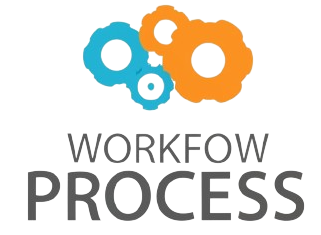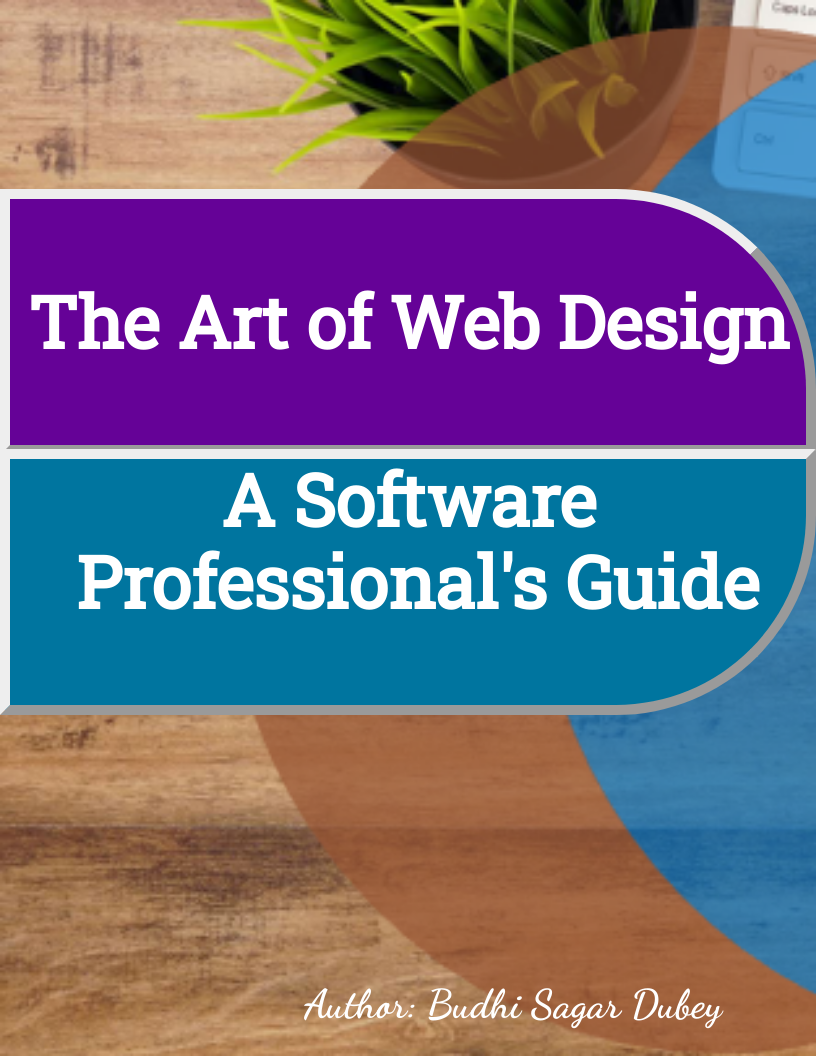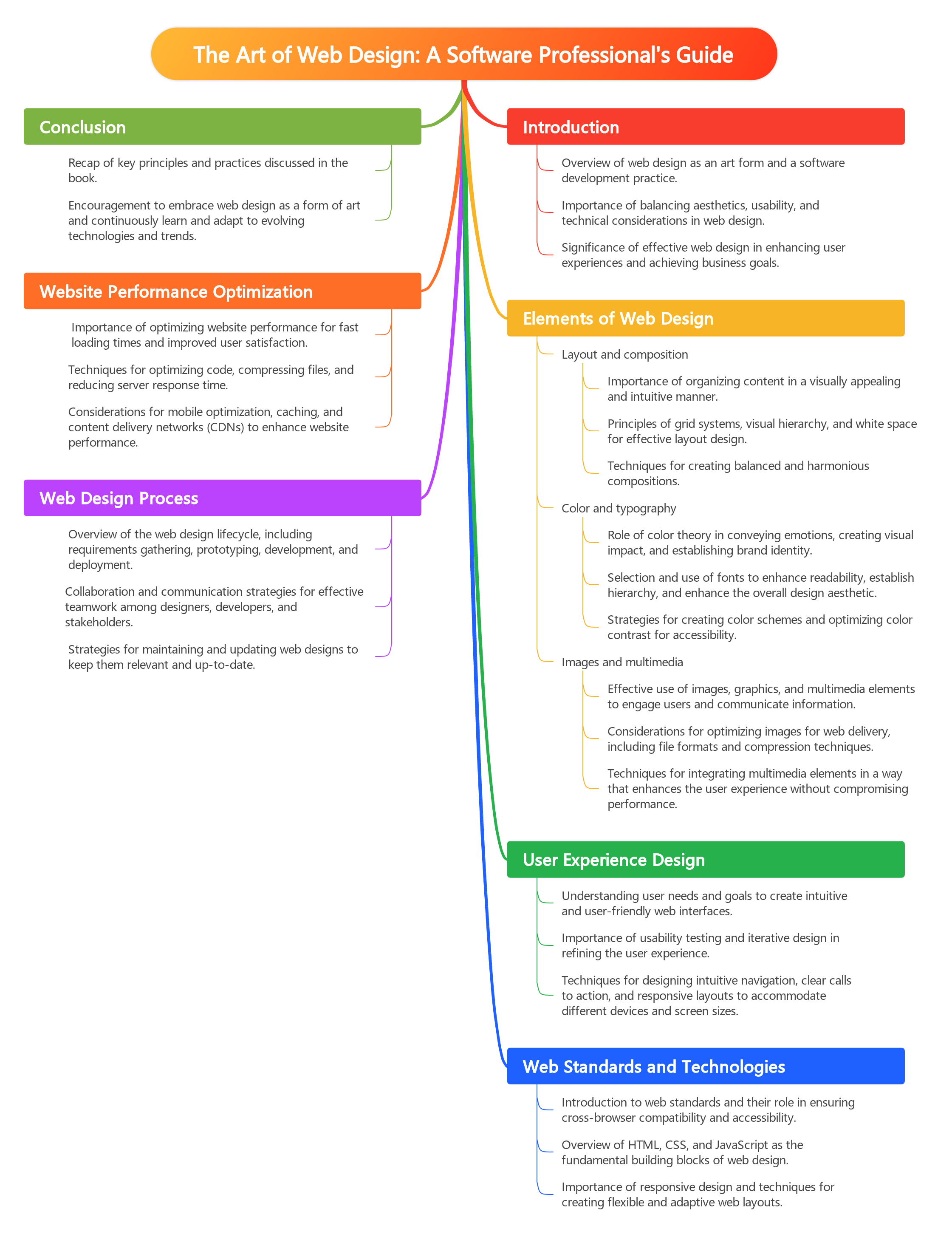The Art of Web Design: A Software Professional’s Guide
1: Introduction to Web Design
Understanding the Basics of Web Design
In the world of web design, understanding the basics is crucial to creating a successful and visually appealing website. Whether you are a seasoned software professional or just starting out in the field of web design, it is important to grasp the fundamental principles that govern good design versus bad design. This subchapter will delve into the foundational concepts that every web designer should know in order to create websites that not only look great but also function seamlessly.
One of the key aspects of web design is understanding the importance of user experience. A well-designed website should be intuitive and easy to navigate, allowing users to find the information they need quickly and efficiently. This means paying attention to the layout of the site, the placement of navigation menus, and the overall flow of information. A poorly designed website, on the other hand, can frustrate users and drive them away, leading to high bounce rates and low conversion rates.
Another crucial aspect of web design is the use of color, typography, and imagery. Good design relies on a harmonious color palette, legible typography, and high-quality images that enhance the overall look and feel of the website. By contrast, bad design often involves clashing colors, hard-to-read fonts, and low-resolution images that detract from the user experience. Understanding how to use these elements effectively can make all the difference in creating a visually appealing and engaging website.
Responsive design is another key concept that software professionals should be familiar with when it comes to web design. With the proliferation of mobile devices, it is essential that websites are designed to be responsive and adapt to different screen sizes. A well-designed responsive website will provide a seamless user experience across all devices, while a poorly designed website may appear distorted or difficult to navigate on smaller screens. By understanding the basics of responsive design, software professionals can ensure that their websites are accessible to a wide range of users.
In conclusion, understanding the basics of web design is essential for software professionals looking to create successful websites. By focusing on user experience, color, typography, imagery, and responsive design, designers can create websites that not only look great but also function effectively. By avoiding common pitfalls of bad design, such as poor navigation, clashing colors, and lack of responsiveness, software professionals can create websites that engage users and drive conversions. With a solid understanding of these fundamental principles, designers can set themselves apart in the competitive field of web design.
Importance of Good Design in Web Development
In the world of web development, the importance of good design cannot be overstated. A well-designed website not only looks visually appealing but also enhances the user experience, leading to increased engagement and conversion rates. In contrast, a poorly designed website can drive visitors away and harm a company’s reputation. As software professionals, it is crucial to understand the significance of good design in web development and strive to create visually stunning and user-friendly websites.
One of the key reasons why good design is essential in web development is that it helps to establish a strong brand identity. A well-designed website reflects the values and personality of a company, creating a positive impression on visitors. In contrast, a poorly designed website can confuse users and dilute the brand’s message. By focusing on good design, software professionals can help companies stand out in a crowded marketplace and build a loyal customer base.
Another reason why good design is crucial in web development is that it enhances usability. A well-designed website is easy to navigate, with clear calls to action and intuitive layout. This makes it easier for users to find the information they are looking for and complete tasks on the website. In contrast, a poorly designed website can frustrate users, leading to high bounce rates and low conversion rates. By prioritizing good design, software professionals can create websites that are both visually appealing and user-friendly.
Good design also plays a crucial role in driving traffic to a website. Search engines like Google prioritize websites with good design and user experience, ranking them higher in search results. This means that a well-designed website is more likely to attract organic traffic and generate leads for a company. By focusing on good design in web development, software professionals can help companies improve their online visibility and reach a wider audience.
In conclusion, the importance of good design in web development cannot be overlooked. From establishing a strong brand identity to enhancing usability and driving traffic, good design plays a crucial role in the success of a website. As software professionals, it is essential to prioritize good design and create visually stunning and user-friendly websites that engage visitors and drive conversions. By understanding the significance of good design, software professionals can help companies achieve their online goals and stand out in a competitive marketplace.
2: Principles of Good Web Design
User-Centered Design
User-Centered Design is a critical aspect of creating successful websites and digital products. This approach puts the needs and preferences of the end user at the forefront of the design process, ensuring that the final product is intuitive, easy to use, and meets the user’s expectations. By focusing on the user experience, software professionals can create websites that are both visually appealing and highly functional.
One of the key principles of User-Centered Design is empathy. Software professionals must put themselves in the shoes of the end user, understanding their goals, preferences, and limitations. By taking the time to truly understand the needs of the user, designers can create websites that are tailored to their specific needs and preferences. This approach can lead to higher user satisfaction and increased engagement with the website.
Another important aspect of User-Centered Design is usability testing. This involves testing the website with real users to identify any issues or areas for improvement. By gathering feedback from actual users, software professionals can make informed decisions about how to improve the website and enhance the user experience. Usability testing should be an ongoing process throughout the design and development of a website, ensuring that the final product meets the needs of the end user.
In addition to empathy and usability testing, User-Centered Design also involves iterative design. This means that designers should continuously seek feedback from users, make improvements based on that feedback, and then test those changes with users again. By following this iterative process, software professionals can create websites that are constantly evolving and improving based on user feedback. This approach allows for a more user-friendly and engaging website that meets the needs of the target audience.
In conclusion, User-Centered Design is essential for creating successful websites that meet the needs and preferences of the end user. By focusing on empathy, usability testing, and iterative design, software professionals can create websites that are both visually appealing and highly functional. By prioritizing the user experience, designers can create websites that engage users, drive conversions, and ultimately achieve success in the competitive world of web design.
Accessibility and Usability
Accessibility and usability are two crucial aspects of web design that can make or break a website’s success. In today’s digital age, it is more important than ever to ensure that your website is accessible to all users, regardless of their abilities or disabilities. This not only includes making sure that your website is compliant with accessibility standards such as WCAG, but also ensuring that it is user-friendly and easy to navigate for all users.
One key aspect of accessibility is making sure that your website is designed in a way that is easy to navigate for all users, including those with disabilities. This could include using clear and concise language, providing alt text for images, and ensuring that your website is easy to navigate using a keyboard or screen reader. By taking these steps, you can ensure that your website is accessible to all users, regardless of their abilities.
Usability is another important aspect of web design that can greatly impact the success of a website. A website that is easy to use and navigate will keep users coming back for more, while a website that is difficult to use will drive users away. To ensure that your website is user-friendly, it is important to conduct usability testing with real users to identify any potential issues and make improvements.
Good design vs bad design can often be a matter of accessibility and usability. A well-designed website that is both accessible and user-friendly will not only attract more users, but also keep them engaged and coming back for more. On the other hand, a poorly designed website that is difficult to navigate and not accessible to all users will likely drive users away and hurt your brand’s reputation.
In conclusion, accessibility and usability are two key aspects of web design that software professionals must prioritize in order to create successful websites. By ensuring that your website is accessible to all users and easy to navigate, you can create a positive user experience that will keep users coming back for more. Good design vs bad design can often come down to accessibility and usability, so it is important to prioritize these aspects in your web design process.
Visual Hierarchy and Typography
Visual Hierarchy and Typography are crucial elements in web design that can make or break the user experience. In the world of web design, it is essential to understand how to effectively use visual hierarchy and typography to create a visually appealing and user-friendly website. Visual hierarchy refers to the arrangement of elements on a web page in a way that guides the user’s eye through the content in a logical and intuitive manner. This helps users easily navigate the website and find the information they are looking for. Typography, on the other hand, plays a significant role in setting the tone and mood of a website. It is important to choose the right fonts, font sizes, and font styles to convey the brand’s message and make the content readable and engaging.
In the realm of web design, good design is often characterized by a clear visual hierarchy and thoughtful typography choices. A well-designed website will have a clear structure that guides the user’s eye through the content in a logical and intuitive manner. This can be achieved by using headings, subheadings, and different font styles to differentiate between different levels of information. Additionally, using a consistent color palette and whitespace can help create a sense of order and balance on the page. Good typography choices can also enhance the user experience by making the content easy to read and engaging.
On the other hand, bad design in web design can often be attributed to a lack of attention to visual hierarchy and typography. A website with poor visual hierarchy may overwhelm the user with too much information or fail to guide the user’s eye through the content effectively. This can lead to confusion and frustration for the user, ultimately resulting in a negative user experience. Similarly, bad typography choices such as using hard-to-read fonts, inconsistent font sizes, or poor spacing can make the content difficult to digest and unappealing to users.
In conclusion, visual hierarchy and typography are essential elements in web design that can significantly impact the user experience. By understanding how to effectively use visual hierarchy and typography, software professionals can create visually appealing and user-friendly websites that engage and delight users. Good design in web design is characterized by a clear visual hierarchy and thoughtful typography choices, while bad design is often the result of a lack of attention to these important elements. By paying attention to visual hierarchy and typography, software professionals can create websites that not only look great but also provide a seamless and enjoyable user experience.
3: Common Mistakes in Web Design
Cluttered Layouts
In the world of web design, having a cluttered layout can be a major hindrance to the overall user experience. A cluttered layout is one that is filled with too much information, too many images, and too many design elements that make it difficult for users to navigate the website effectively. It can also make the website appear unprofessional and overwhelming to visitors. As software professionals, it is important to understand the impact that cluttered layouts can have on a website’s success.
One of the key problems with cluttered layouts is that they can overwhelm users and make it difficult for them to find the information they are looking for. When a website is cluttered with too many design elements, users may become frustrated and leave the site before finding what they need. This can lead to a high bounce rate and lower overall engagement with the website. As software professionals, it is important to prioritize simplicity and clarity in web design to ensure that users can easily find the information they need.
Additionally, cluttered layouts can also have a negative impact on a website’s overall aesthetics. When a website is cluttered with too many design elements, it can appear messy and unorganized. This can make the website look unprofessional and untrustworthy to visitors. As software professionals, it is important to prioritize clean and modern design elements to create a visually appealing website that users will want to engage with.
Furthermore, cluttered layouts can also have a negative impact on a website’s performance. When a website is cluttered with too many design elements, it can slow down the loading time of the site. This can frustrate users and lead to a higher bounce rate. As software professionals, it is important to prioritize optimizing the performance of a website by reducing clutter and focusing on simplicity in design.
In conclusion, as software professionals, it is important to prioritize clean and simple design elements in web design to avoid cluttered layouts. Cluttered layouts can have a negative impact on a website’s user experience, aesthetics, and performance. By focusing on simplicity and clarity in design, software professionals can create websites that are visually appealing, easy to navigate, and optimized for performance.
Poor Navigation
Poor navigation is a common pitfall in web design that can greatly affect the overall user experience of a website. Software professionals must be aware of the importance of creating intuitive and easy-to-use navigation systems to ensure that users can easily find the information they are looking for. Without proper navigation, users may become frustrated and leave the site, resulting in a high bounce rate and decreased engagement.
One of the key elements of poor navigation is cluttered menus and excessive links. When a website has too many menu items and links, users can become overwhelmed and confused about where to go next. It is crucial for software professionals to streamline the navigation menu and prioritize the most important pages and content. By simplifying the menu structure, users can easily navigate through the site and find what they are looking for.
Another common issue with poor navigation is inconsistent navigation across different pages of the website. Software professionals must ensure that the navigation menu is consistent throughout the site to provide a seamless user experience. Inconsistent navigation can confuse users and make it difficult for them to find their way around the site. By maintaining a consistent navigation structure, users can easily navigate from one page to another without getting lost.
Lack of clear call-to-action buttons is also a major contributor to poor navigation. Software professionals should strategically place call-to-action buttons throughout the website to guide users towards desired actions, such as making a purchase or signing up for a newsletter. Without clear call-to-action buttons, users may not know what steps to take next, leading to a high bounce rate and missed opportunities for engagement.
Overall, poor navigation can significantly impact the success of a website. Software professionals must prioritize creating a user-friendly navigation system that is intuitive, streamlined, consistent, and includes clear call-to-action buttons. By focusing on improving navigation, software professionals can enhance the overall user experience and increase engagement on the website.
Lack of Mobile Responsiveness
In the fast-paced world of web design, one of the biggest challenges facing software professionals is the lack of mobile responsiveness in websites. With the increasing number of users accessing websites on their smartphones and tablets, it is essential for websites to be optimized for mobile devices. Unfortunately, many websites still fail to provide a seamless user experience on smaller screens, leading to frustration and decreased engagement.
One of the main reasons for the lack of mobile responsiveness is the misconception that designing for mobile is a secondary consideration. Some software professionals may prioritize desktop design, assuming that users will adapt to the website regardless of the device they are using. However, this approach is outdated and can lead to a subpar user experience on mobile devices. In today’s digital landscape, mobile responsiveness should be at the forefront of web design considerations.
Another factor contributing to the lack of mobile responsiveness is the use of outdated design techniques. Software professionals may rely on fixed-width layouts or pixel-based measurements, which do not adapt well to different screen sizes. Responsive design, on the other hand, uses flexible grids and media queries to ensure that websites look great on any device. By embracing responsive design principles, software professionals can create websites that are user-friendly and visually appealing on all devices.
Furthermore, the lack of mobile responsiveness can have a negative impact on a website’s search engine optimization (SEO) efforts. Search engines like Google prioritize mobile-friendly websites in their search results, meaning that websites that are not mobile responsive may not rank as highly in search engine results pages. This can result in lower visibility and decreased traffic for the website, ultimately affecting the overall success of the site.
In conclusion, software professionals must prioritize mobile responsiveness in their web design efforts to ensure a positive user experience and improve SEO performance. By embracing responsive design principles and staying up-to-date on the latest mobile design trends, software professionals can create websites that are visually appealing, user-friendly, and optimized for all devices. In today’s mobile-first world, the lack of mobile responsiveness is no longer acceptable – it is essential for the success of any website.
4: Case Studies in Web Design
Analyzing Successful Websites
Analyzing successful websites is crucial for software professionals in the field of web design. By studying websites that have achieved success, professionals can gain valuable insights into what makes a website effective and engaging for users. In this subchapter, we will explore key factors that contribute to the success of websites, as well as common mistakes that can lead to poor user experiences.
One of the most important aspects of a successful website is its user interface design. A well-designed user interface can make it easy for users to navigate the website, find information quickly, and complete tasks efficiently. In contrast, a poorly designed user interface can frustrate users and drive them away from the website. By analyzing successful websites, software professionals can learn best practices for creating intuitive and user-friendly interfaces that enhance the overall user experience.
Another critical factor in the success of websites is their visual design. A visually appealing website can capture users’ attention and create a positive first impression. Successful websites often feature clean and modern designs, with a focus on readability and visual hierarchy. By studying successful websites, software professionals can gain inspiration for creating visually stunning designs that engage users and communicate the website’s brand effectively.
In addition to user interface and visual design, successful websites also prioritize performance and accessibility. Websites that load quickly and function smoothly are more likely to retain users and encourage them to return in the future. Likewise, websites that are accessible to users with disabilities can reach a wider audience and provide a more inclusive user experience. By analyzing successful websites, software professionals can learn how to optimize performance and ensure accessibility for all users.
In conclusion, analyzing successful websites is a valuable exercise for software professionals in the field of web design. By studying websites that have achieved success, professionals can gain valuable insights into best practices for user interface design, visual design, performance, and accessibility. By applying these insights to their own work, software professionals can create websites that are engaging, user-friendly, and effective in achieving their goals.
Learning from Design Failures
In the world of web design, there is a common saying that goes, “Fail fast, learn faster.” This mantra emphasizes the importance of learning from our mistakes and failures in order to grow and improve as designers. In this subchapter, we will explore the concept of learning from design failures and how it can help software professionals create better websites and user experiences.
One of the key reasons why learning from design failures is so important is that it allows us to identify what went wrong and why. By analyzing our mistakes, we can pinpoint the root causes of our design failures and make informed decisions on how to avoid them in the future. This process of reflection and analysis is crucial for growth and improvement as designers.
Another benefit of learning from design failures is that it helps us develop a critical eye for good design versus bad design. By studying our failures, we can start to recognize common pitfalls and patterns that lead to poor design choices. This awareness can help us make better design decisions in the future and create more effective and user-friendly websites.
Furthermore, learning from design failures can also help software professionals build resilience and adaptability in their work. Design failures are a natural part of the creative process, and by embracing them as opportunities for growth, we can become more resilient in the face of challenges and setbacks. This mindset of continuous learning and improvement is essential for staying relevant and competitive in the fast-paced world of web design.
In conclusion, learning from design failures is a valuable practice for software professionals in the niche of web design. By analyzing our mistakes, identifying patterns, and developing resilience, we can create better websites and user experiences for our clients and users. Embracing failures as opportunities for growth is a key mindset for success in the ever-evolving field of web design.
5: Tools and Resources for Web Design
Graphic Design Software
Graphic design software plays a crucial role in the world of web design, allowing software professionals to create visually appealing and user-friendly websites. These tools provide a wide range of features and functionalities that enable designers to bring their creative visions to life. From creating logos and branding elements to designing website layouts and user interfaces, graphic design software is an essential tool for any web designer.
One of the most popular graphic design software in the industry is Adobe Photoshop. This powerful tool allows software professionals to manipulate images, create digital artwork, and design web elements with ease. With its extensive range of tools and customizable features, Photoshop is a favorite among web designers for its versatility and precision. Whether you’re working on a simple logo or a complex website design, Photoshop provides all the tools you need to bring your ideas to life.
Another popular graphic design software is Adobe Illustrator, which is widely used for creating vector graphics and illustrations. With its intuitive interface and powerful tools, Illustrator allows software professionals to create high-quality graphics that can be scaled to any size without losing quality. Whether you’re designing icons, logos, or illustrations for your website, Illustrator provides the flexibility and precision needed to create stunning visual elements.
In addition to Adobe’s suite of graphic design software, there are also a number of other tools available in the market that cater to different needs and preferences. From free and open-source software like GIMP and Inkscape to industry-specific tools like Sketch and Figma, software professionals have a wide range of options to choose from when it comes to graphic design software. Each tool has its own strengths and weaknesses, so it’s important to explore different options and find the one that best suits your workflow and design style.
Overall, graphic design software is an essential part of the web design process, allowing software professionals to create visually appealing and user-friendly websites. By mastering these tools and staying up-to-date with the latest trends and techniques in graphic design, software professionals can elevate their web design skills and create websites that stand out from the competition. Whether you’re a beginner or an experienced designer, investing time and effort in learning how to use graphic design software effectively can make a significant difference in the quality of your web designs.
Prototyping Tools
In the world of web design, prototyping tools are essential for creating visually appealing and functional websites. These tools allow software professionals to quickly and easily create mockups of their designs, test out different layouts and elements, and gather feedback from clients and stakeholders. In this subchapter, we will explore some of the most popular prototyping tools available to web designers today.
One of the most widely used prototyping tools in the industry is Adobe XD. This powerful tool allows designers to create interactive prototypes with ease, making it easy to test out different design ideas and gather feedback from clients. With features like artboards, grids, and symbols, Adobe XD is a versatile tool that can help software professionals create stunning web designs.
Another popular prototyping tool is Sketch. Designed specifically for Mac users, Sketch is a lightweight and easy-to-use tool that allows designers to create high-fidelity prototypes quickly. With features like symbols, shared styles, and artboards, Sketch is a favorite among software professionals who value efficiency and simplicity in their design process.
For those looking for a more collaborative prototyping tool, InVision is an excellent choice. With features like real-time collaboration, commenting, and feedback tools, InVision makes it easy for software professionals to share their designs with clients and stakeholders and gather feedback in real-time. InVision also integrates seamlessly with popular design tools like Sketch and Adobe XD, making it easy to create prototypes that accurately reflect the final design.
In conclusion, prototyping tools are essential for software professionals working in the field of web design. Whether you prefer Adobe XD, Sketch, InVision, or another prototyping tool, having the right tools at your disposal can make a world of difference in the design process. By using these tools to create interactive prototypes, gather feedback, and refine your designs, you can ensure that your websites are both visually appealing and functional, setting them apart from poorly designed websites in the competitive world of web design.
Online Resources for Inspiration
In the digital age, web design has become an essential component of creating a successful online presence. Whether you are designing a website for a small business or a large corporation, the importance of good design cannot be overstated. As software professionals, it is crucial to stay up-to-date with the latest trends and techniques in web design in order to create visually appealing and user-friendly websites. One way to stay inspired and informed is by utilizing online resources dedicated to web design.
One of the most valuable online resources for inspiration is Dribbble, a community of designers sharing their work and providing feedback to one another. By browsing through the various designs on Dribbble, software professionals can gain insight into current design trends and techniques used by industry leaders. This can help them stay ahead of the curve and create websites that are both aesthetically pleasing and functional.
Another great resource for web design inspiration is Awwwards, a website that showcases the best web designs from around the world. By studying the award-winning designs featured on Awwwards, software professionals can learn from the best in the industry and apply similar techniques to their own projects. This can help them elevate their design skills and create websites that stand out from the competition.
For software professionals looking for practical tips and tutorials on web design, websites like Smashing Magazine and CSS-Tricks are invaluable resources. These websites offer in-depth articles, tutorials, and resources on a wide range of topics related to web design, including CSS, HTML, responsive design, and more. By regularly visiting these websites, software professionals can expand their knowledge and skills in web design and stay informed about the latest tools and techniques.
In conclusion, online resources for inspiration play a crucial role in helping software professionals stay informed and inspired in the ever-evolving field of web design. By utilizing websites like Dribbble, Awwwards, Smashing Magazine, and CSS-Tricks, software professionals can gain valuable insights, learn new techniques, and stay ahead of the competition. Ultimately, by staying informed and inspired, software professionals can create websites that are not only visually appealing but also user-friendly and functional.
6: Future Trends in Web Design
Responsive Design
Responsive design is a crucial concept in the world of web design, especially in today’s digital age where users access websites on a variety of devices such as smartphones, tablets, and desktops. As software professionals, it is essential to understand the importance of creating websites that are responsive and adaptable to different screen sizes and resolutions. A responsive design ensures that a website looks and functions well no matter what device it is being viewed on, providing a seamless user experience.
One of the key benefits of responsive design is improved user experience. By designing a website that is responsive, users can easily navigate and interact with the site regardless of the device they are using. This leads to higher engagement and satisfaction among users, ultimately increasing the chances of them returning to the website in the future. Responsive design also helps to improve search engine rankings, as search engines like Google prioritize websites that are mobile-friendly.
In contrast, websites with a fixed design that is not responsive can lead to a poor user experience. When users access a non-responsive website on a mobile device, they may have trouble viewing and interacting with the content, leading to frustration and a higher bounce rate. This can have a negative impact on the website’s overall performance and reputation. As software professionals, it is important to prioritize responsive design in order to create a positive user experience and ensure the success of a website.
When implementing responsive design, it is important to consider factors such as fluid grids, flexible images, and media queries. Fluid grids allow for the content of a website to adjust proportionally to the screen size, ensuring that the layout remains consistent and visually appealing. Flexible images can also resize based on the screen size, preventing images from being cut off or distorted. Media queries are used to apply different styles to a website based on the screen size, allowing for a customized experience on each device.
In conclusion, responsive design is a fundamental aspect of web design that software professionals must prioritize in order to create websites that are user-friendly and accessible across all devices. By implementing responsive design principles such as fluid grids, flexible images, and media queries, software professionals can ensure that their websites provide a seamless user experience and perform well in search engine rankings. Ultimately, responsive design is essential for creating websites that stand out in a competitive online landscape and attract and retain users effectively.
Artificial Intelligence in Design
Artificial Intelligence (AI) is revolutionizing the field of web design, offering software professionals new tools and capabilities to create more efficient and aesthetically pleasing websites. In this subchapter, we will explore the impact of AI on design and how it can be used to enhance the user experience.
One of the key benefits of AI in design is its ability to analyze vast amounts of data to identify patterns and trends. This can help software professionals understand user behavior and preferences, allowing them to tailor their designs to better meet the needs of their target audience. AI can also automate repetitive tasks, such as image optimization and layout adjustments, saving designers time and allowing them to focus on more creative aspects of their work.
AI can also be used to personalize the user experience, creating dynamic and interactive websites that adapt to each individual user. By analyzing user interactions in real-time, AI can deliver personalized content, recommendations, and suggestions that are tailored to each user’s preferences. This can help software professionals create more engaging and compelling websites that keep users coming back for more.
However, it is important for software professionals to be mindful of the ethical implications of using AI in design. As AI becomes more sophisticated, there are concerns about privacy, bias, and transparency. Designers must ensure that they are using AI in a responsible and ethical manner, taking steps to protect user data and prevent algorithmic biases from influencing their designs.
In conclusion, AI has the potential to revolutionize the field of web design, offering software professionals new tools and capabilities to create more efficient, personalized, and engaging websites. By leveraging the power of AI, designers can better understand user behavior, automate repetitive tasks, and personalize the user experience. However, it is essential for designers to use AI in a responsible and ethical manner, taking steps to protect user data and ensure transparency in their design processes.
Voice User Interfaces
Voice User Interfaces (VUIs) have become increasingly popular in recent years as technology continues to advance. VUIs allow users to interact with devices or applications using spoken commands rather than traditional input methods such as typing or clicking. This technology has the potential to revolutionize the way we interact with the web, offering a more intuitive and hands-free experience for users.
One of the key benefits of VUIs is their accessibility. For users with disabilities or limited mobility, voice commands provide a much easier way to navigate websites and applications. This can help to make the web more inclusive and user-friendly for all individuals, regardless of their physical abilities.
However, designing effective VUIs can be a challenging task for web developers. It is crucial to strike a balance between functionality and simplicity, ensuring that users can easily navigate the interface without feeling overwhelmed by too many options or commands. Good design in VUIs involves clear and concise instructions, intuitive navigation, and a seamless user experience.
On the other hand, bad design in VUIs can lead to frustration and confusion for users. If commands are too complex or difficult to understand, users may become frustrated and abandon the interface altogether. It is important for software professionals to carefully consider the user experience when designing VUIs, taking into account factors such as language barriers, accents, and background noise that may impact the effectiveness of voice commands.
In conclusion, Voice User Interfaces have the potential to revolutionize the way we interact with the web, offering a more accessible and intuitive experience for users. By carefully considering the user experience and designing interfaces that are both functional and user-friendly, software professionals can create effective VUIs that enhance the overall web design experience. Good design in VUIs involves clear instructions, intuitive navigation, and a seamless user experience, while bad design can lead to frustration and confusion for users.
Recap of Key Points
As software professionals, it is crucial to understand the key points of web design in order to create successful and user-friendly websites. In this subchapter, we will recap the key points discussed in this book, “The Art of Web Design: A Software Professional’s Guide”, focusing on the differences between good design and bad design in the realm of web design.
One of the key points to consider when designing a website is the importance of user experience. Good design takes into account the needs and preferences of the users, ensuring that the website is easy to navigate and visually appealing. On the other hand, bad design often overlooks the user experience, resulting in confusing layouts and frustrating interactions.
Another key point to keep in mind is the significance of responsive design. A well-designed website should be able to adapt to different screen sizes and devices, providing a seamless experience for users across all platforms. Bad design often neglects responsive design, leading to distorted layouts and functionality issues on mobile devices.
Consistency is also a crucial aspect of good web design. A website should have a cohesive design language, with consistent fonts, colors, and layouts throughout the site. In contrast, bad design lacks consistency, causing confusion and disorganization for users as they navigate the website.
In addition to user experience, responsive design, and consistency, good web design also prioritizes accessibility. A well-designed website should be accessible to all users, including those with disabilities. Bad design often fails to consider accessibility, creating barriers for users with visual or motor impairments.
By understanding and applying these key points of web design, software professionals can create websites that are not only visually appealing but also functional and user-friendly. Good design enhances the user experience, while bad design can lead to frustration and confusion. It is essential for software professionals to keep these key points in mind when designing websites, ensuring that they meet the needs and expectations of users in the ever-evolving digital landscape.
Final Thoughts on the Art of Web Design
In conclusion, the art of web design is a complex and ever-evolving field that requires a keen eye for detail and a deep understanding of both technical and aesthetic principles. As software professionals, it is essential to stay up-to-date with the latest trends and techniques in web design in order to create websites that are both visually appealing and user-friendly. By following the principles outlined in this book, you can ensure that your designs are of the highest quality and meet the needs of your clients and users.
One of the key takeaways from this subchapter is the importance of good design versus bad design in web design. Good design is not just about making a website look pretty; it is about creating a seamless user experience that is intuitive and easy to navigate. Bad design, on the other hand, can lead to frustration and confusion for users, ultimately driving them away from your site. By focusing on good design principles such as simplicity, consistency, and accessibility, you can ensure that your websites are well-received by users and achieve their intended goals.
Another important aspect of web design is the use of color and typography. Colors and fonts play a crucial role in the overall look and feel of a website, and choosing the right combinations can make a significant impact on the user experience. By understanding the psychology of color and the principles of typography, you can create designs that are not only visually appealing but also communicate your message effectively to your audience.
Furthermore, it is essential to consider the responsive design when creating websites. With the increasing use of mobile devices to access the internet, it is crucial to ensure that your websites are responsive and can adapt to different screen sizes. By using techniques such as fluid grids and media queries, you can create websites that look great on any device, providing users with a consistent experience no matter how they access your site.
In conclusion, the art of web design is a multifaceted discipline that requires a combination of technical skills, creativity, and an understanding of user behavior. By following the principles outlined in this subchapter and continuously honing your design skills, you can create websites that are not only visually stunning but also highly functional and user-friendly. As software professionals, it is essential to embrace the art of web design and strive for excellence in all aspects of your work.